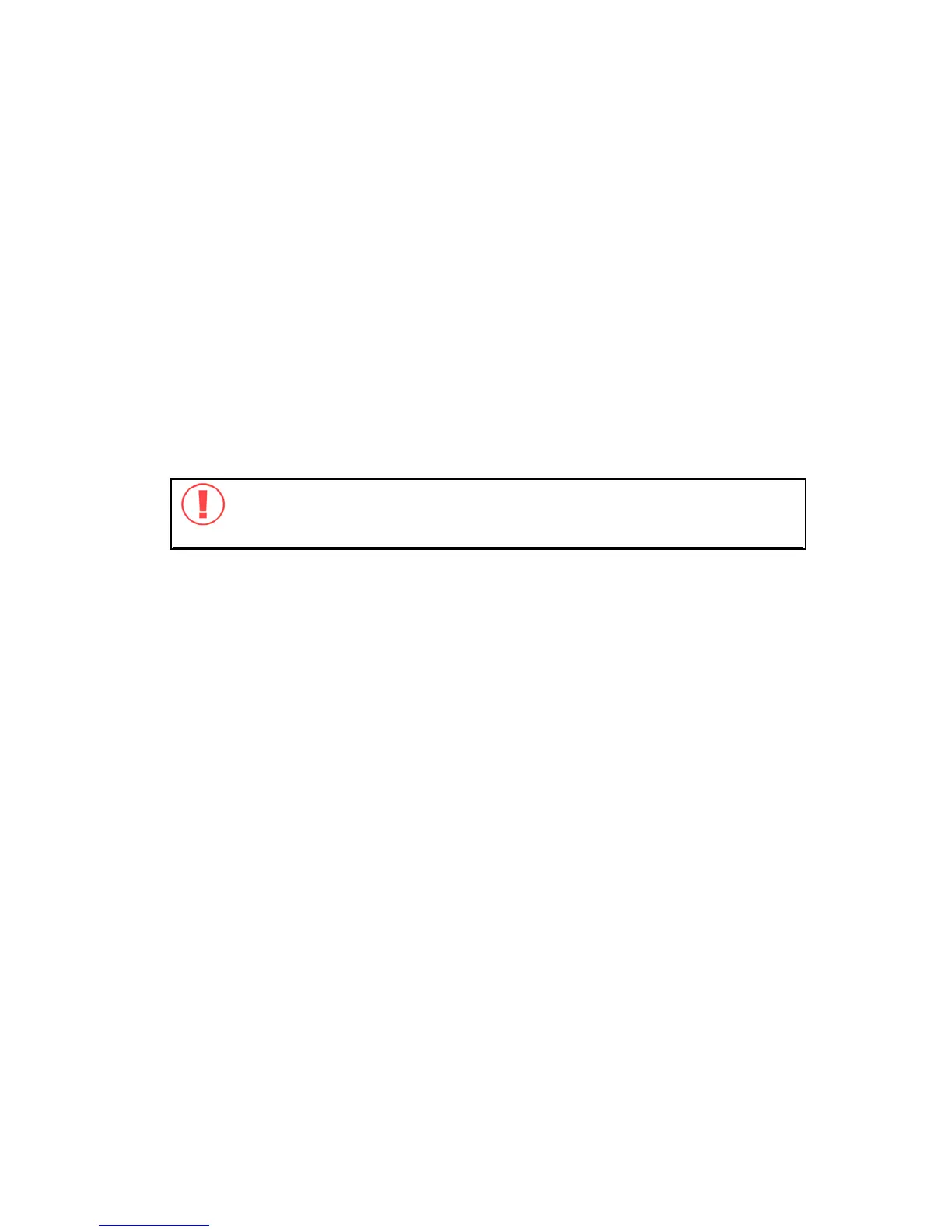- 157 -
Chapter 12 Access TS-109 via Linux OS
In addition to Microsoft and Mac OS, TS-109 also supports Linux systems through
the NFS service:
1. In Linux, run the following command:
mount -t nfs <TS-109 IP address>:/<Network Share Name>
<Directory to Mount>
For example, if the IP address of your TS-109 is 192.168.0.1 and you want to
link the network share folder “public” under the /mnt/pub directory, use the
following command:
mount -t nfs 192.168.0.1:/public /mnt/pub
Note: You must login as “root” user to initiate the above command.
2. Login as the user ID you define, you can use the mounted directory to access
your network share files.
