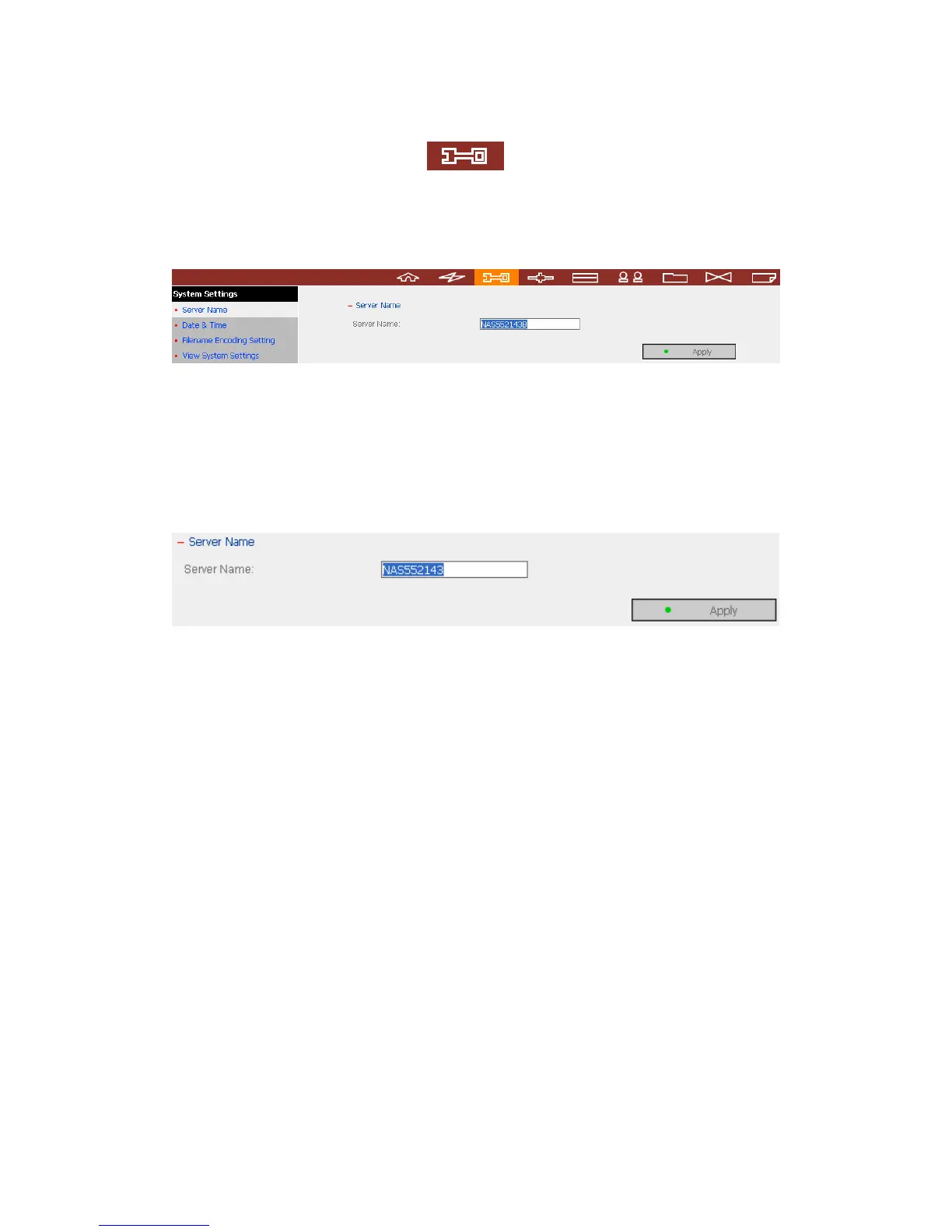- 41 -
3.3 System Settings
Basic system settings include the server name, date, time, and view system
settings.
3.3.1 Server Name
Enter the name of TS-109. The server name can be 14 characters long at
maximum, which supports alphabets, numbers and hyphen (-). The server does
not accept names with space, period (.), or names in pure number.
