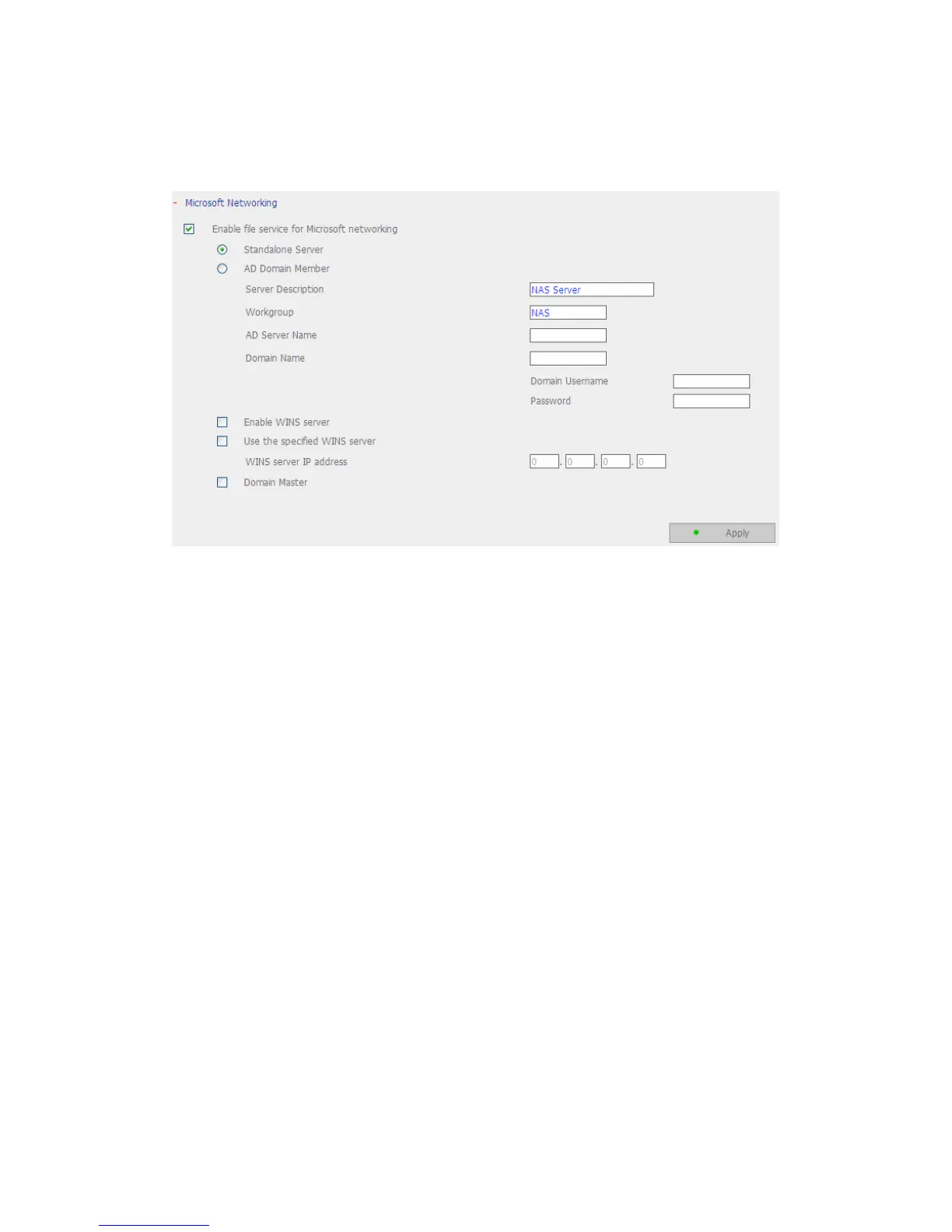- 47 -
3.4.2 Microsoft Networking
Enable file service for Microsoft networking: If you are using Microsoft
®
Windows
®
, enable this service to access the files on network share folders.
Assign a workgroup name.
9 Standalone Server
Use local users for user authentication.
9 AD Domain Member
TS-109 supports Windows 2003 AD (Active Directory) to provide quick and
direct import of user accounts to the existing AD server available in your
network. This function helps you to save time and effort on creating user
accounts and passwords and lowers IT maintenance cost by automatic
configuration procedure.
¾ Server Description
Describe TS-109 for users to identify the server. To use TS-109 on the
Microsoft Windows OS, you must enable Microsoft Network Services.
¾ Workgroup
Specify the workgroup TS-109 belongs to. The workgroup is a computer
group unit in Microsoft Windows network for network sharing.
