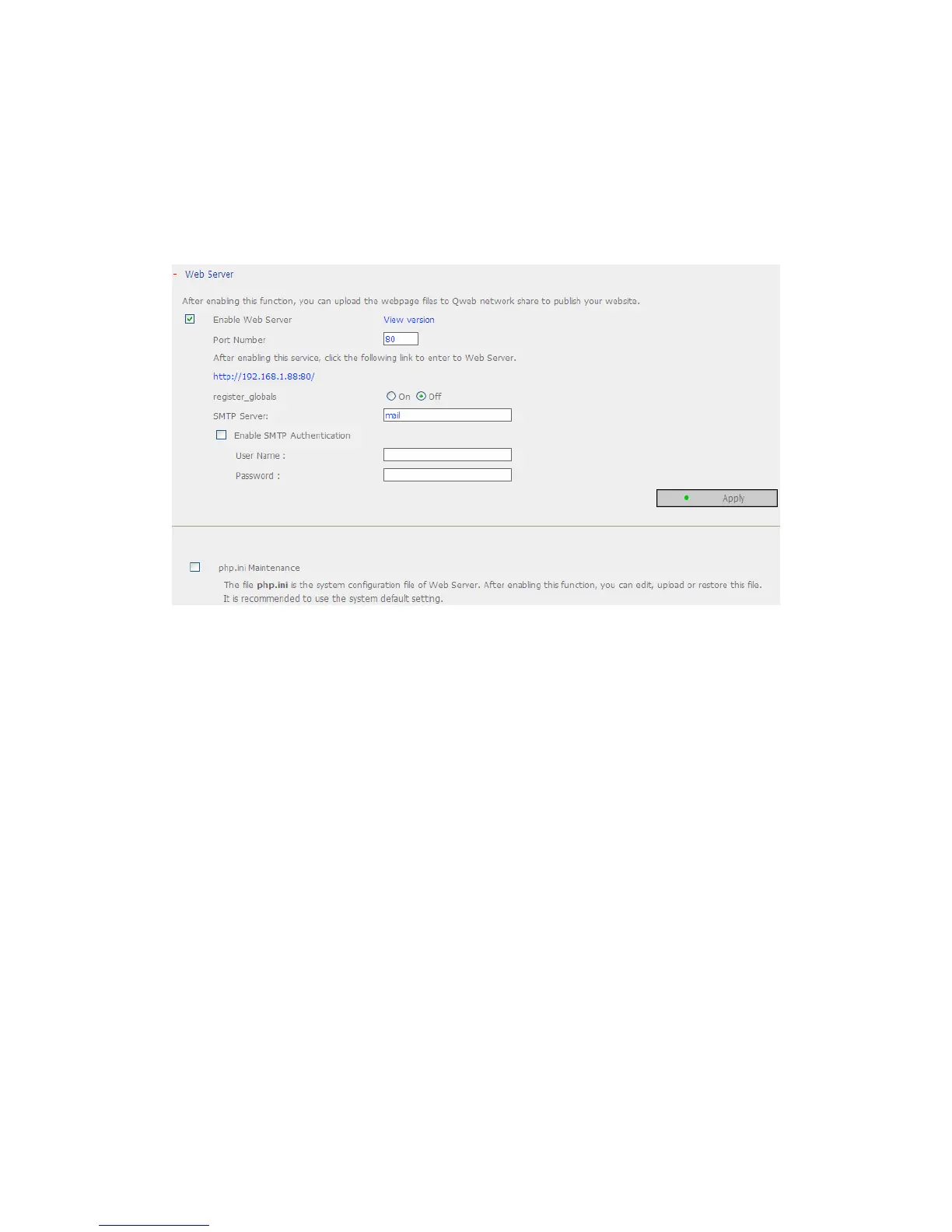- 55 -
3.4.9 Web Server
You can publish your own server by enabling Web Server function of TS-109.
Enter the port number for web server service, the default number is 80. For
further information, please refer to Chapter 7.
Configure register_globals
Select to enable or disable register_globals. The setting is disabled by default.
When the web program asks to enable php register_globals, please enable this
option. However, for system security concerns, it is recommended to disable this
option.
SMTP Server
With the correct SMTP server settings, you will be able to use the PHP mail ()
delivery function immediately.
The SMTP server can be represented as an IP address or a domain name. If you
have entered a web domain name for the SMTP server instead of an IP address,
please check that you have provided the correct DNS server location in Network
Settings > TCP/IP Settings.
Enable SMTP Authentication: If your SMTP server requires verification, please
