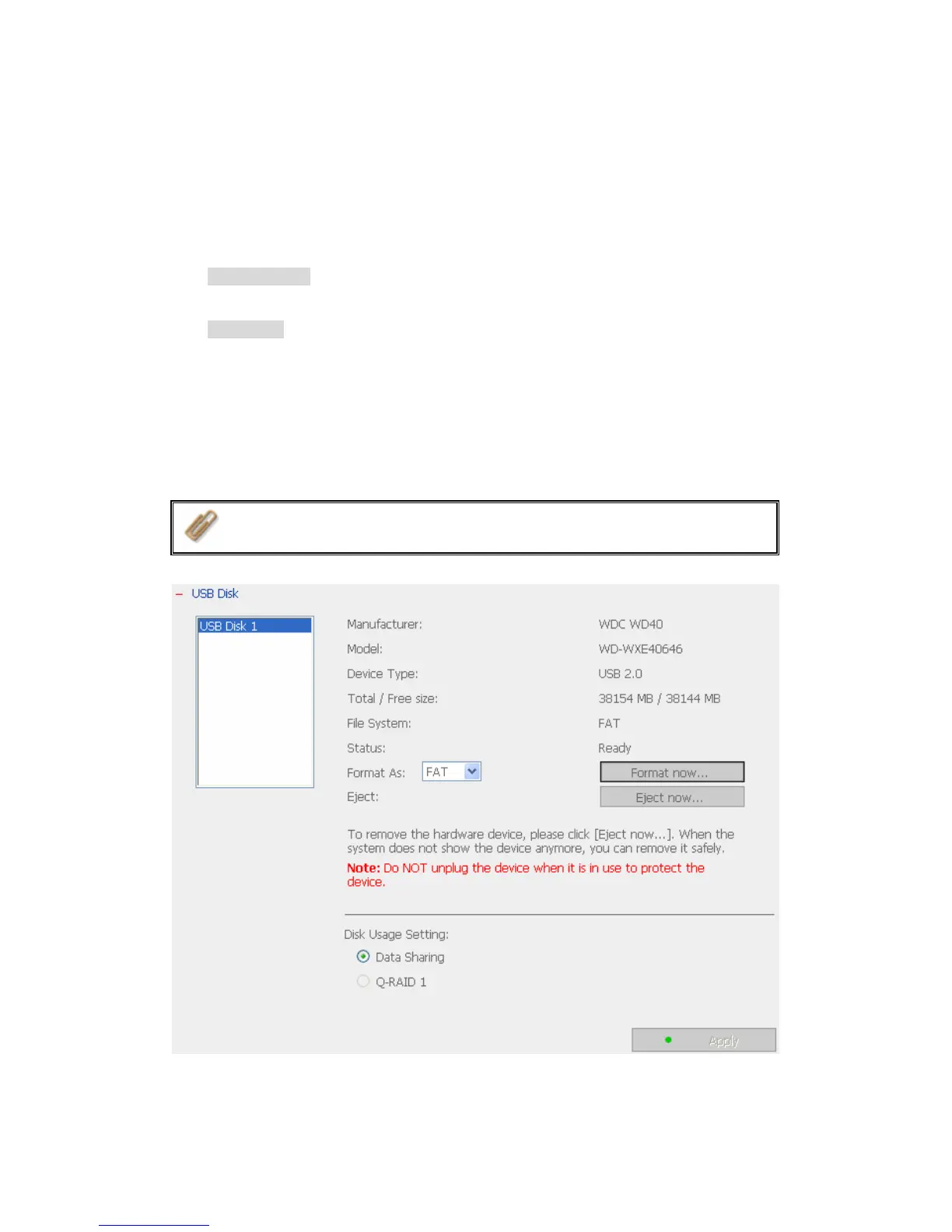- 63 -
3.5.2 USB Disk
TS-109 supports USB disks and thumb drives for extended storage and Q-RAID 1
function. You can select one of the following settings for the disk:
a. Data Sharing: Select this option to use the selected USB disk as a network
share of TS-109.
b. Q-RAID 1: Select this option to configure the selected USB disk with the
SATA disk in TS-109 as Q-RAID 1 configuration.
When backup is executed once, data can be automatically backed up by
connecting the external disk to TS-109 directly. There is no need to configure the
settings in administration interface. Manual operation is required for the first
time backup to enhance secure data protection.
Note: Only one disk can be set as Q-RAID 1 at one time.
