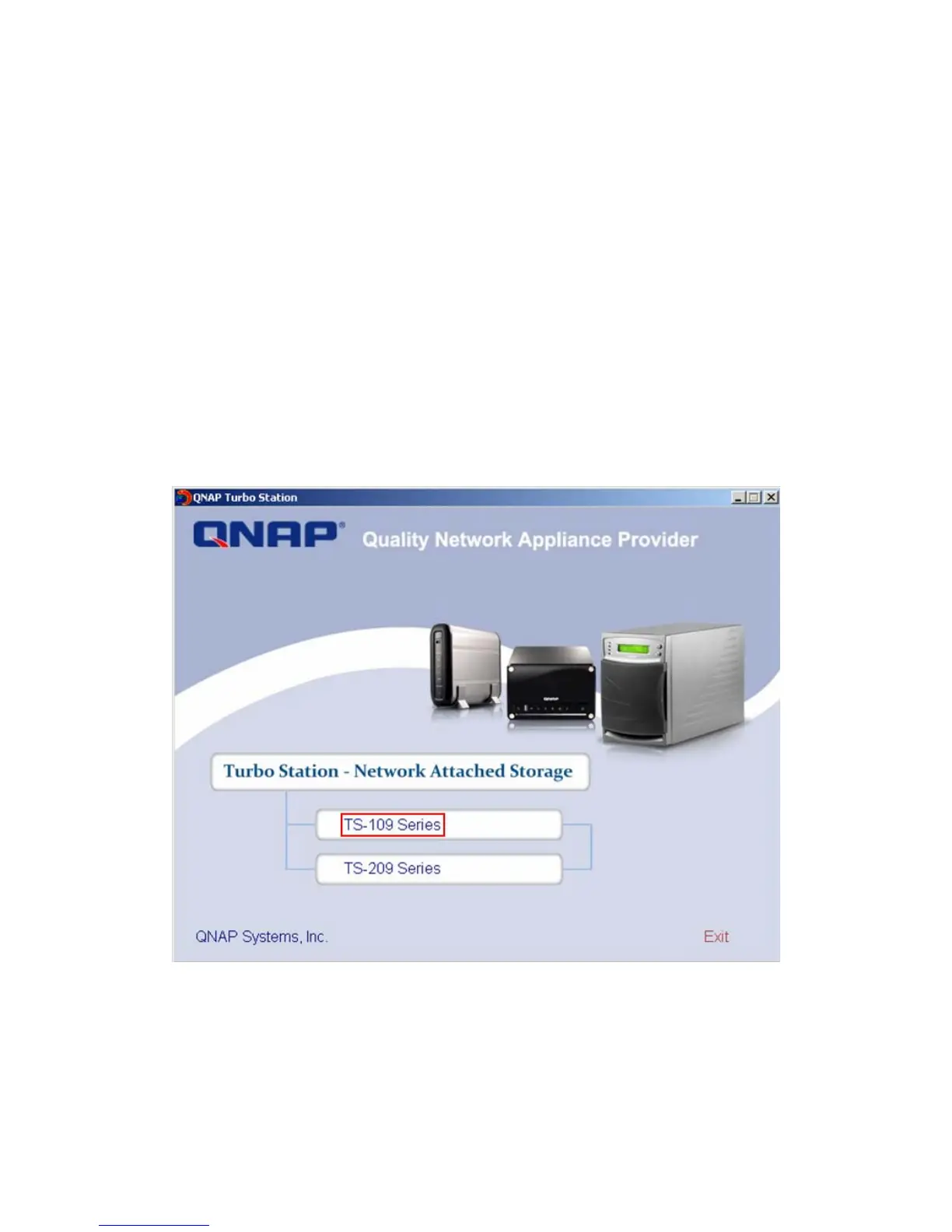- 18 -
2.5 Configure Software Settings
After checking the system status, please follow the steps below to configure the
software settings of TS-109. The configuration procedure of Windows
®
and Mac
users are different. Please select the appropriate procedure according to your OS.
2.5.1 Windows
®
Users
Insert TS-109 CD-ROM in your PC. Wait for a few seconds until the following
screen shows up. Then start to configure the software settings of TS-109.
1. Execute the product CD, a model selection menu will be shown. Select your
Turbo Station model to continue.
