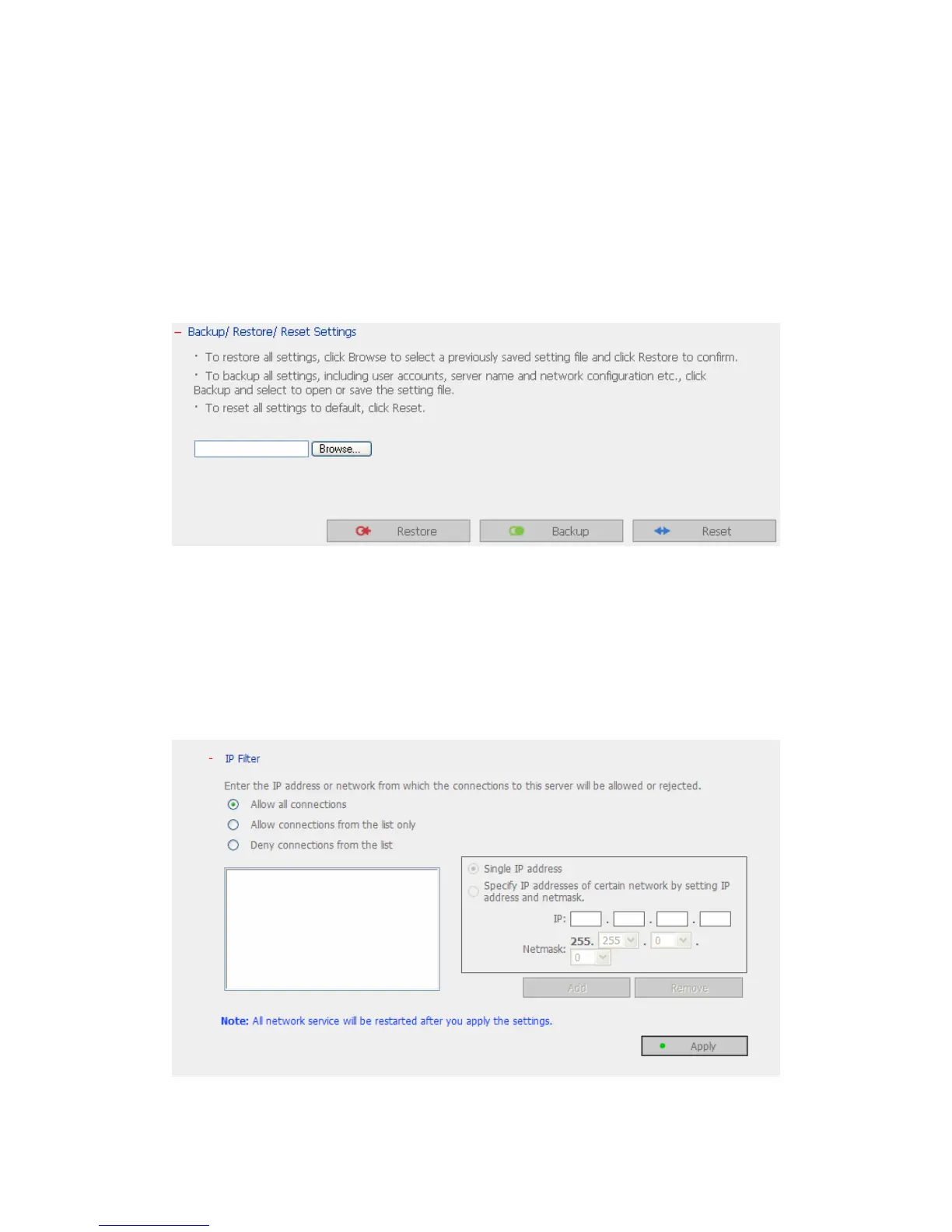- 93 -
3.8.8 Backup/ Restore/ Reset Settings
• To backup all settings, including user accounts, server name and network
configuration etc., click Backup and select to open or save the setting file.
• To restore all settings, click Browse to select a previously saved setting file
and click Restore to confirm.
• To reset all settings to default, click Reset.
3.8.9 IP Filter
Enter the IP address or network from which the connections to this server will be
allowed or rejected. When the connection of a host server is denied, all
protocols of that server will not be allowed to access the local server.
