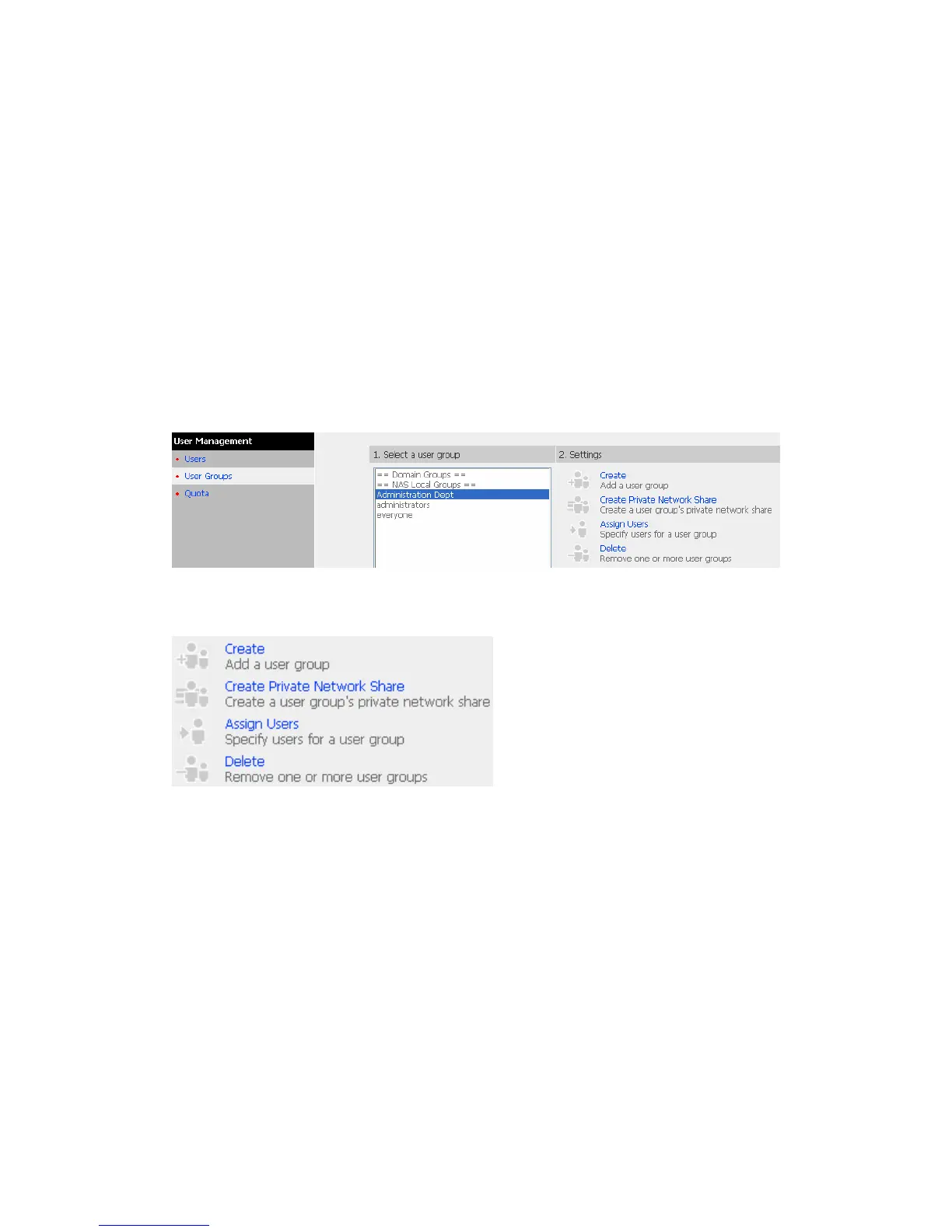- 71 -
3.6.2 User Groups
User group is a collection of users with the same access right to files or folders.
TS-109 has created the following user groups by default:
n Administrators
All members in this group have administration right. You cannot delete this
group.
o Everyone
All registered users belong to everyone group. You cannot delete this group.
You can manage user groups with the following options:
128 groups can be created at maximum. A group name must not exceed 256
characters. It is case-insensitive and supports double-byte characters, such as
Chinese, Japanese, and Korean, except the following ones:
" / \ [ ] : ; | = , + * ? < > ` '
