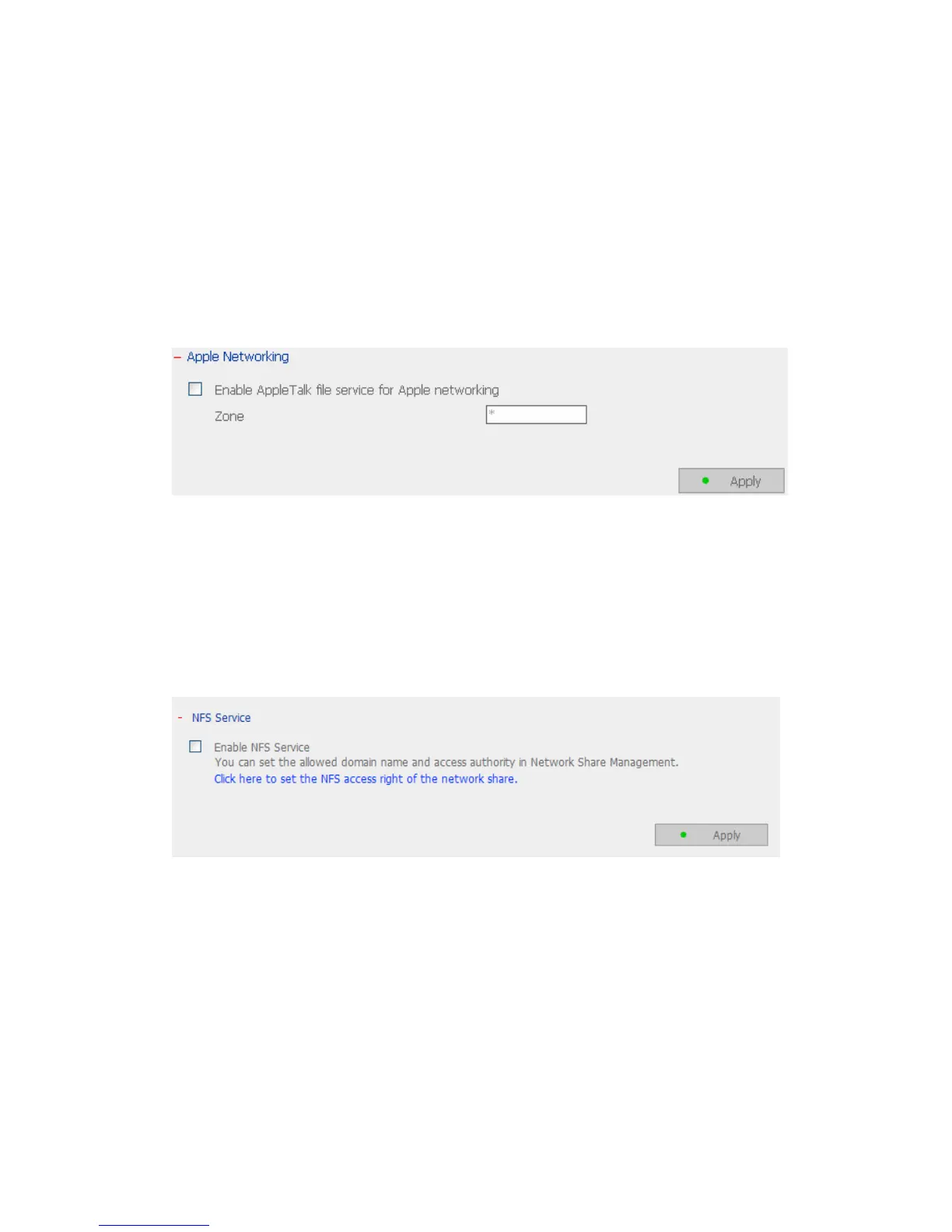- 49 -
3.4.3 Apple Network
To use TS-109 on Apple Mac operating system, enable AppleTalk network support.
If your AppleTalk network uses extended networks, and is assigned with multiple
zones, assign a zone name to TS-109. If you do not want to assign a network
zone, enter an asterisk (*) to use the default setting. This setting is disabled
by default.
3.4.4 NFS Service
After enabling this service, you can click here to set up the Network access
authority to configure the settings. For detailed configuration, please refer to
Chapter 3.7.5. For the information of connecting to TS-109 via NFS on Linux,
please refer to Chapter 12.
