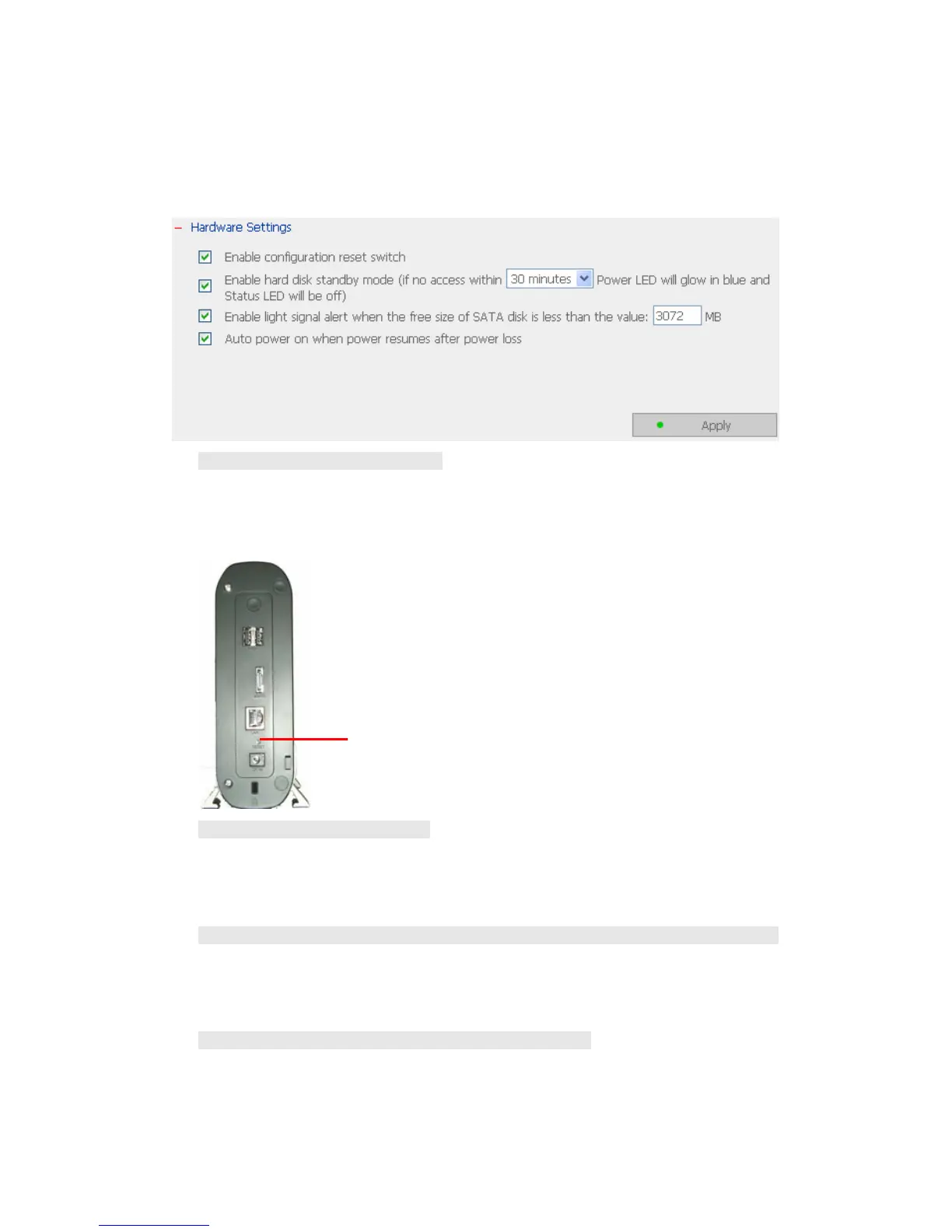- 85 -
3.8.3 Hardware Settings
You can enable or disable the hardware functions of TS-109.
i. Enable configuration reset switch
You can press the reset button for 3 seconds to reset the administrator
password and system settings to default. The IP Filter setting in System Tools
will also be restored to “Allow all connections”.
ii. Enable hard disk standby mode
When this function is enabled, hard disk will go to standby mode if there is no
access within the specified period. The Power LED will glow in blue and the
Status LED will be off in hard disk standby mode.
iii. Enable light signal alert when the free size of SATA disk is less than the value:
The Status LED indicator will blink red and green when this function is enabled
and the free space of the SATA disk is less than the value. The range of the
value is 1-51200 MB.
iv. Auto power on when power resumes after power loss
When this function is enabled, TS-109 will turn on automatically when power
resumes after improper shutdown or power loss.
Reset Button
