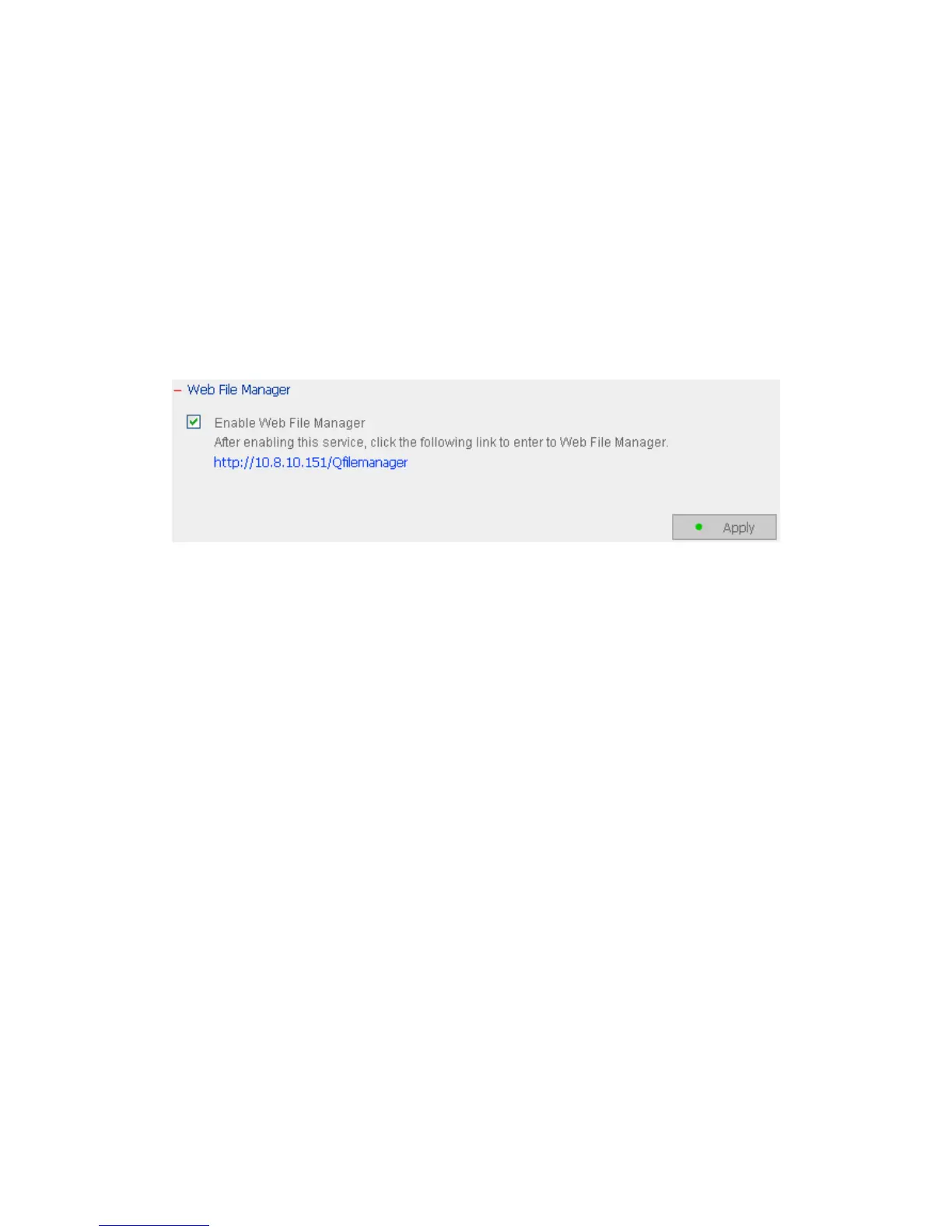- 50 -
3.4.5 Web File Manager
To access files on TS-109 via web browser, enable Web File Manager. If TS-109 is
connected to the Internet and uses a valid IP address, you can access files on the
server by web browser from anywhere. For more information, please refer to
Chapter 9.
TS-109 supports SSL secure login. You can select SSL login on TS-109
administration page and login Web File Manager via https; or enter https://TS-
109 IP:443/Qfilemanager/ in the browser.
