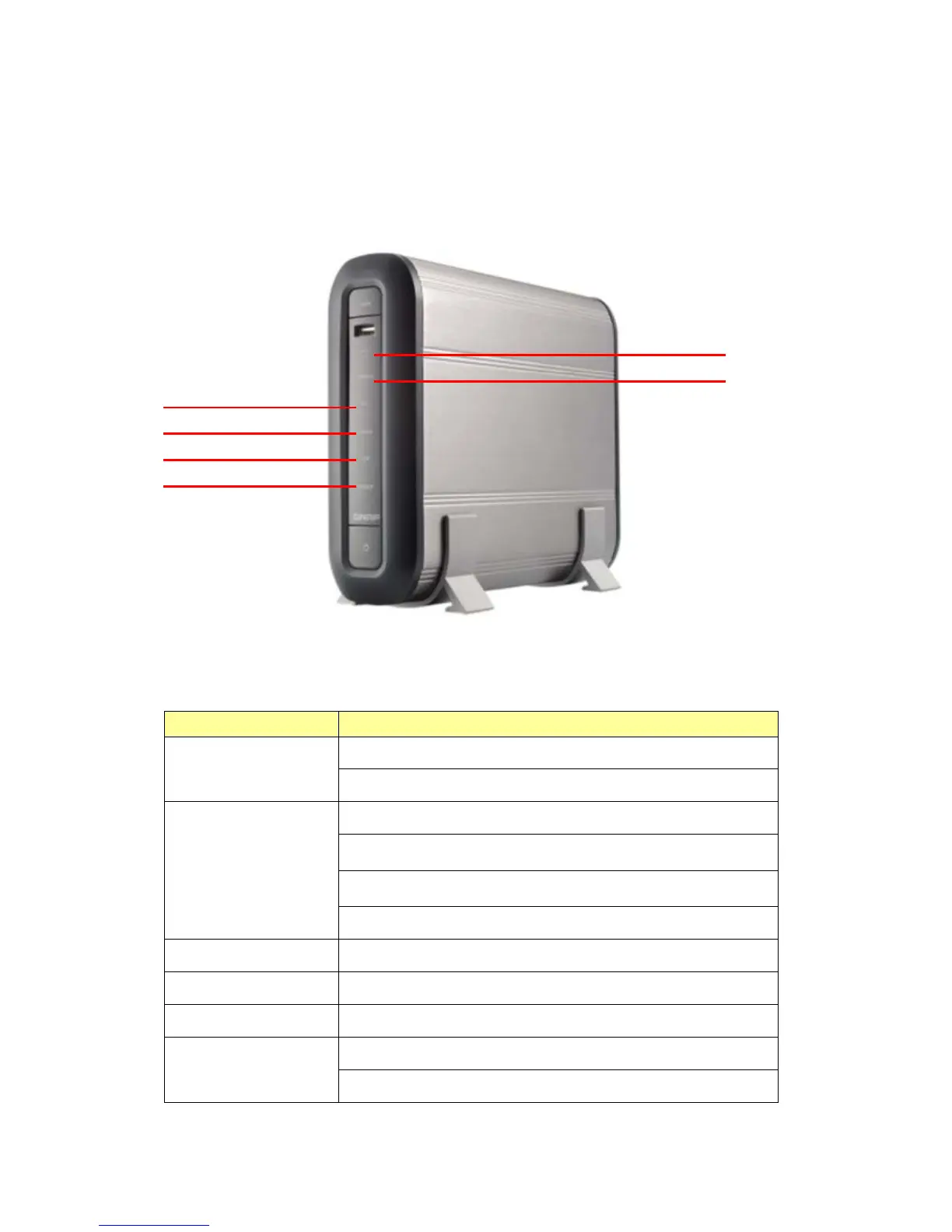- 16 -
2.4 Check System Status
TS-109 provides LED indicators for you to indicate system status and information
easily.
LED Display & System Status Overview
LED LED Display & System Status
Blue: You can press the copy button to copy data
n Front USB Status
Blink in blue: Accessing data
Green: System is normal
Blink in green: Hard disk not detected; Hard disk not
initialized
Red: Warning on disk full status; Disk capacity is almost
full
o Status
Blink in green and red alternatively: Update firmware
p HDD
Blink in orange: Accessing data
qeSATA
Blink in orange: Accessing data
rNetwork
Blink in orange: Accessing data
Blue: System has started
sPower
Blink in blue: Update firmware
sPower
rNetwork
qeSATA
pHard disk
oStatus
nFront USB Status
