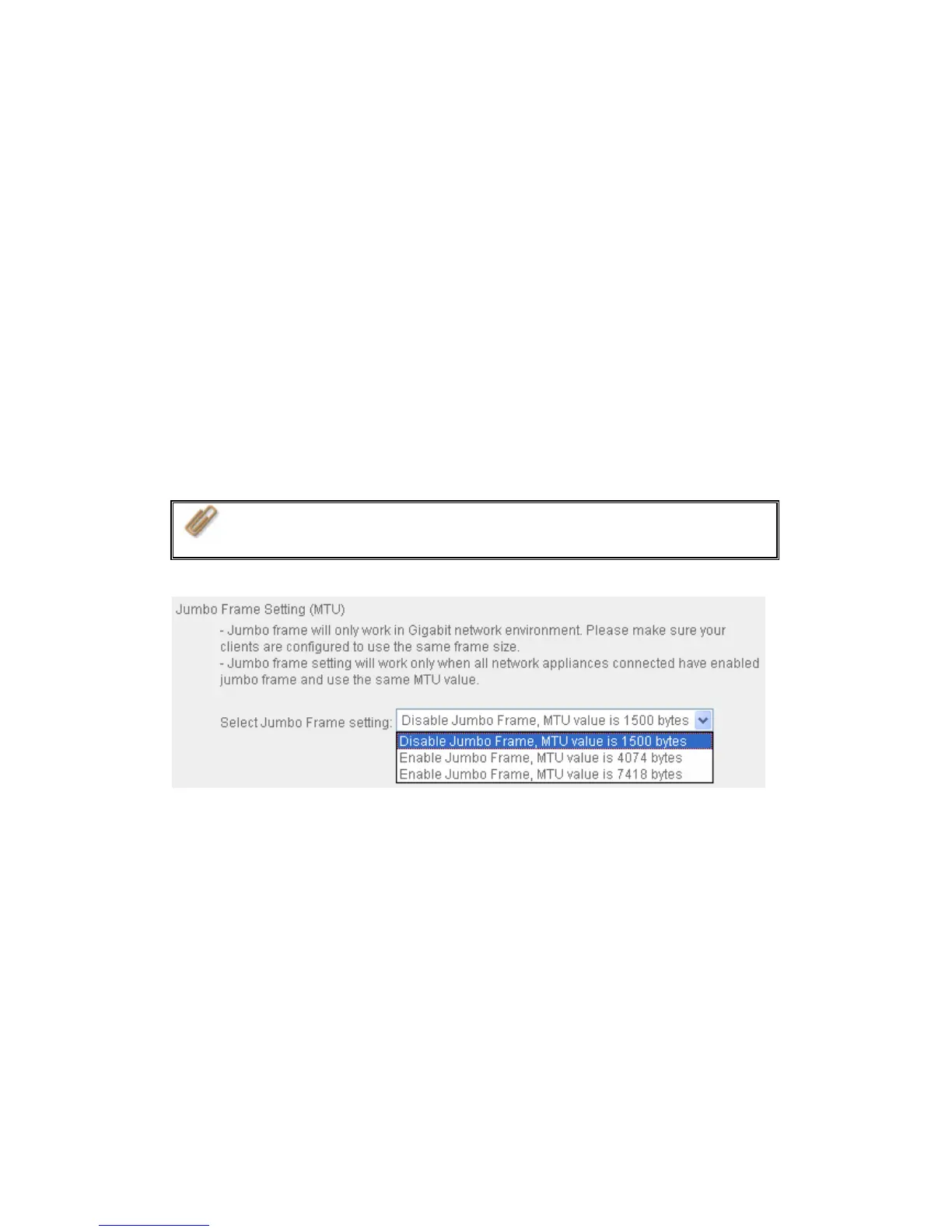- 46 -
Jumbo Frame Settings (MTU)
"Jumbo Frames" refer to Ethernet frames that are larger than 1500 bytes. It is
designed to enhance Ethernet networking throughput and reduce the CPU
utilization of large file transfers by enabling more efficient larger payloads per
packet.
Maximum Transmission Unit (MTU) refers to the size (in bytes) of the largest
packet that a given layer of a communications protocol can transmit.
TS-109 uses standard Ethernet frames: 1500 bytes by default. If your network
appliances support Jumbo Frame setting, select the appropriate MTU value for
your network environment. TS-109 supports 4074 and 7418 bytes for MTU.
Note: Jumbo Frame setting is valid in Gigabit network environment
only. Besides, all network appliances connected must enable Jumbo
Frame and use the same MTU value.
