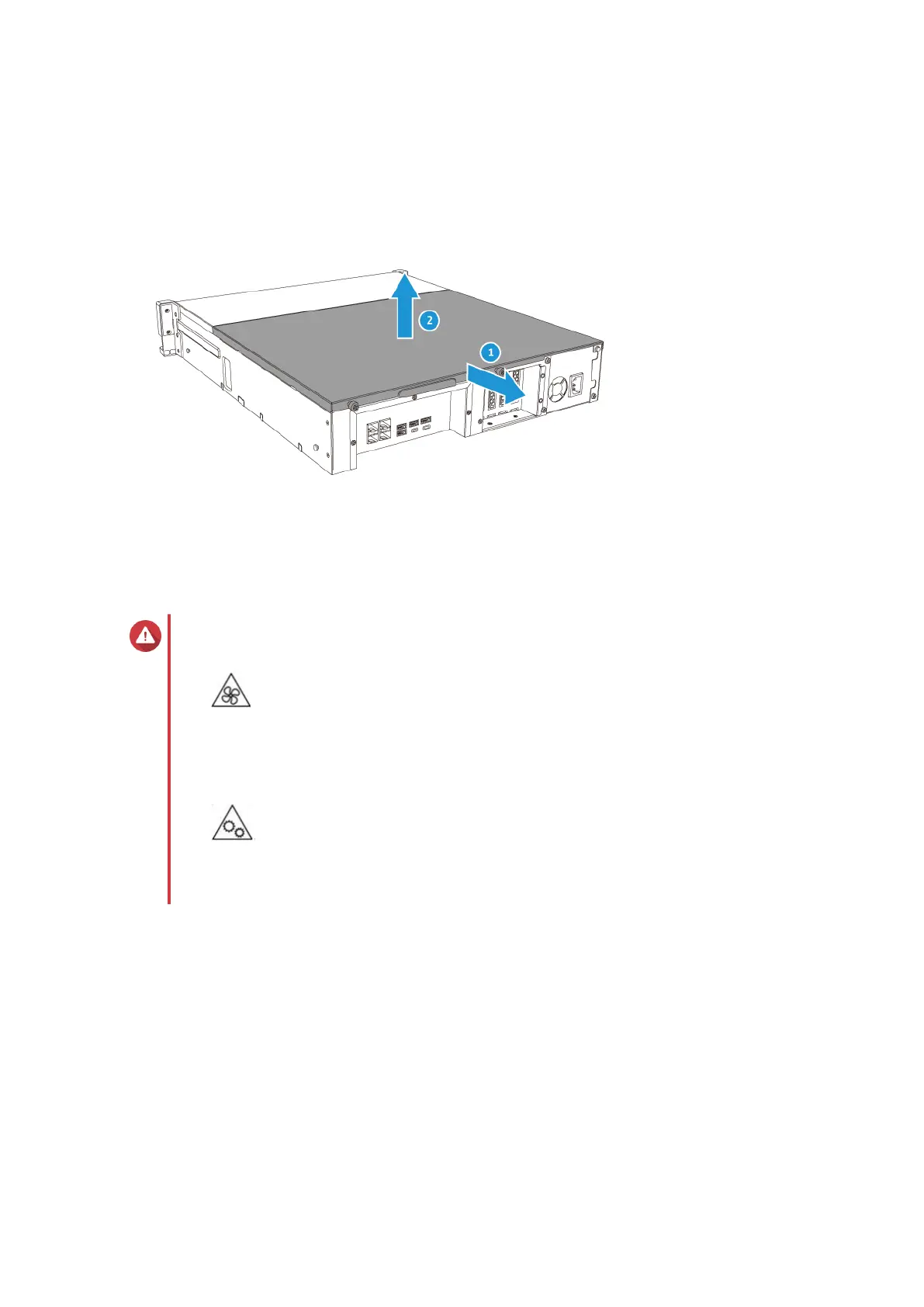b. Slide the cover back.
c. Lift the cover off the NAS.
Attaching the Case Cover
Warning
•
Moving fan blades: Keep your hands and other body parts away from moving fan
blades.
•
Other moving components: Keep your hands and other body parts away from other
moving components.
1. Place the case cover on the NAS.
2. Slide the cover forward.
TS-h1283XU-RP User Guide
Installation and Configuration 13
