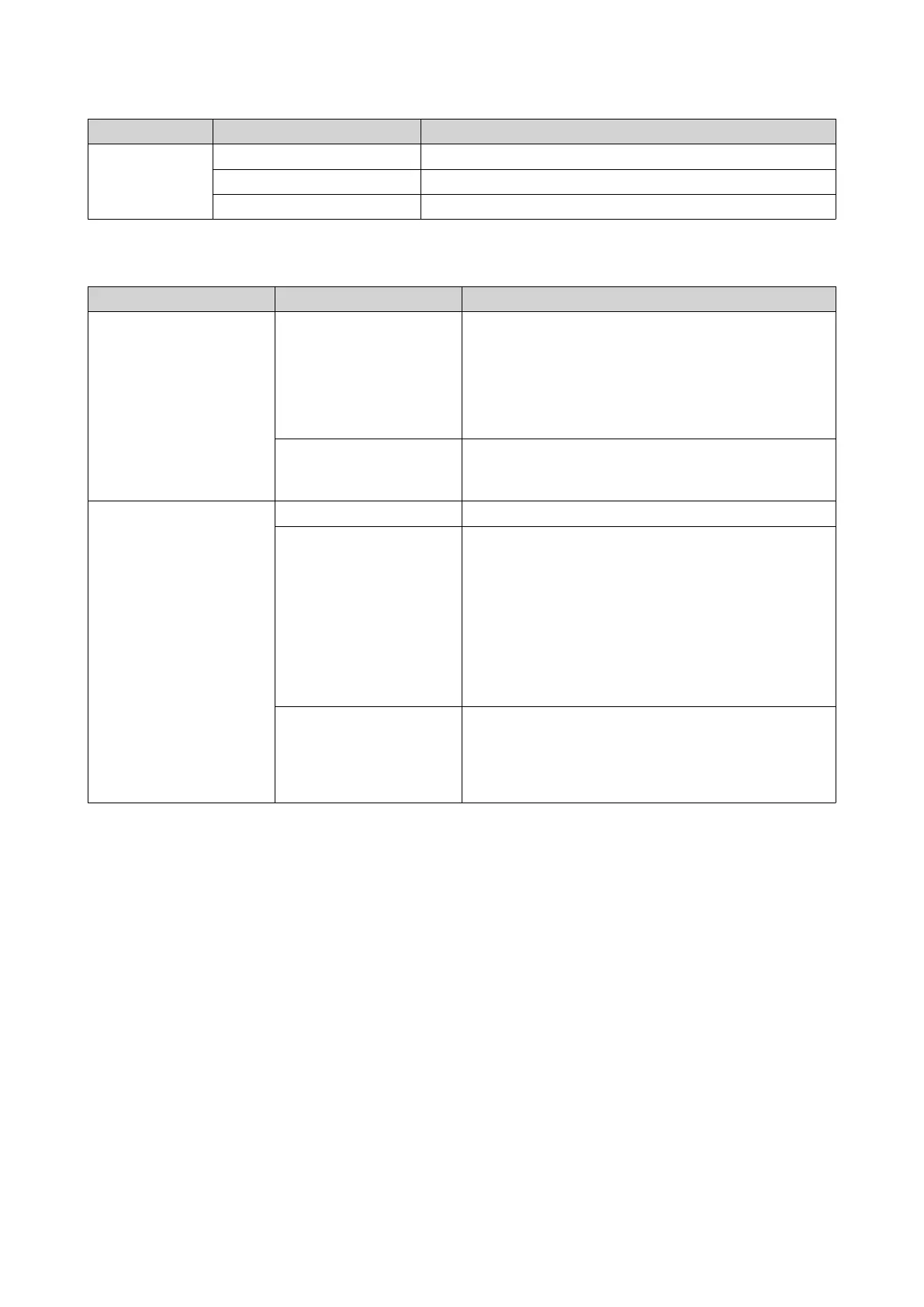LED Status Description
LAN Orange The NAS network link is active.
Flashes orange The NAS is being accessed.
Off There is no network link.
Audio Alert
Duration Frequency Description
Short beep (0.5 seconds) 1 • The NAS is starting up.
• The NAS is shutting down (software shutdown).
• The user pressed the Reset button.
• The operating system was updated.
3 The user tried to copy the NAS data to the external
storage device from the front USB port, but the data
cannot be copied.
Long beep (1.5 seconds) 3 (every 5 minutes) The system fan is not functioning.
2 • The disk volume is about to reach its full
capacity.
• The disk volume has reached its full capacity.
• The drives are in degraded mode.
• The user started the drive rebuilding process.
• A drive is plugged in or out.
1 • The NAS was powered off by force shutdown
(hardware shutdown).
• The NAS was powered on successfully and is
ready.
TS-h1283XU-RP User Guide
Basic Operations 36
