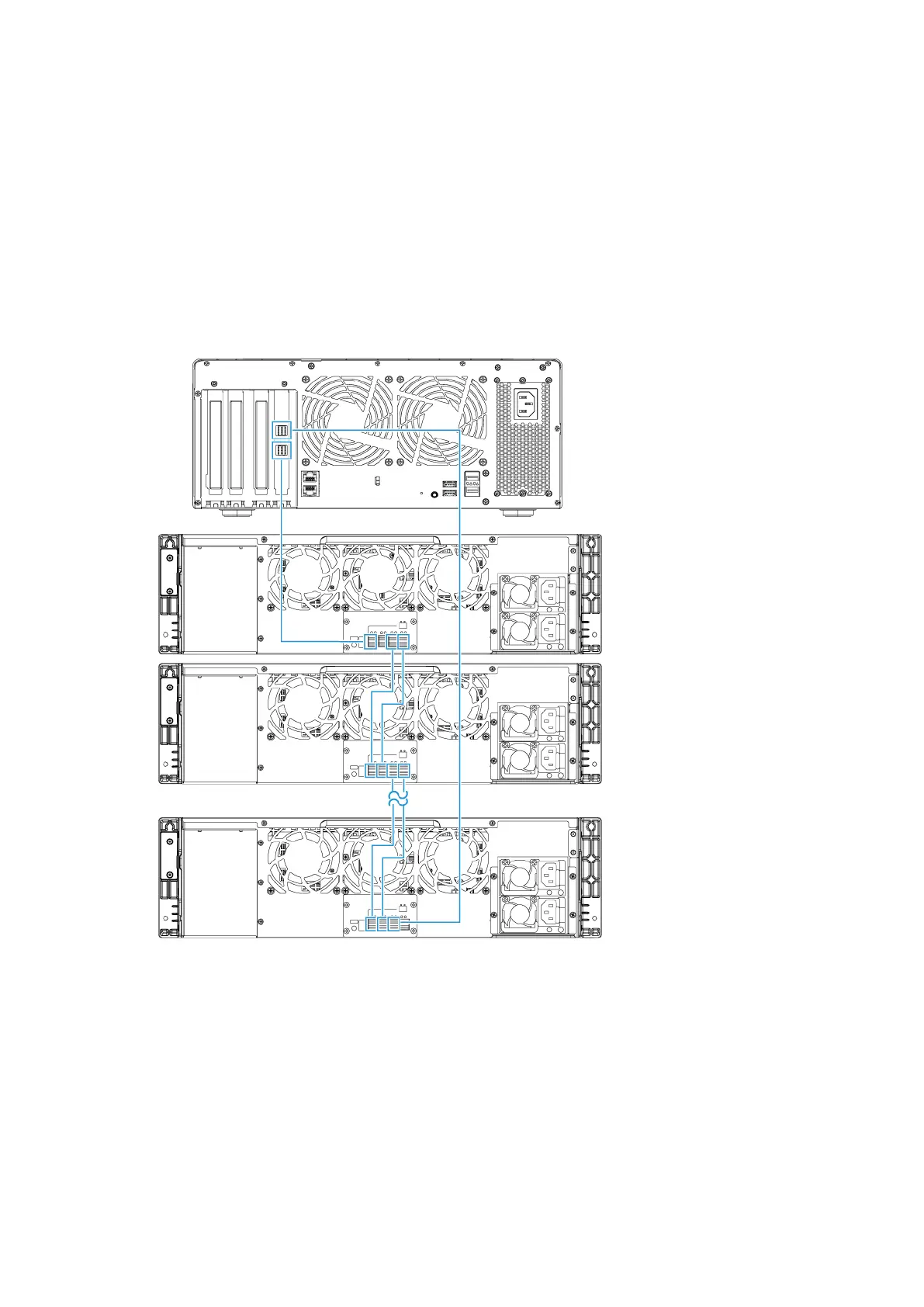Connecting SAS Expansion Units
To connect the device to SAS expansion units, a storage expansion card must be installed in the device.
For required accessories details, see Expansion Unit Installation.
1. Install a storage expansion card on the PCIe slot.
For details, see Installing Expansion Cards.
2. Connect the expansion units to the device using the following topology.
QNAP recommends always using dual-path conguration to prevent storage downtime due to
expansion unit failure or cable disconnection. Single-path conguration should be used only in a
situation where it is not possible to use dual-path conguration.
3. Power on the expansion units.
4. Verify that the expansion units are recognized by the device.
a. Log on to QuTS hero as administrator.
TS-h1290FX User Guide
Installation and Conguration 29
