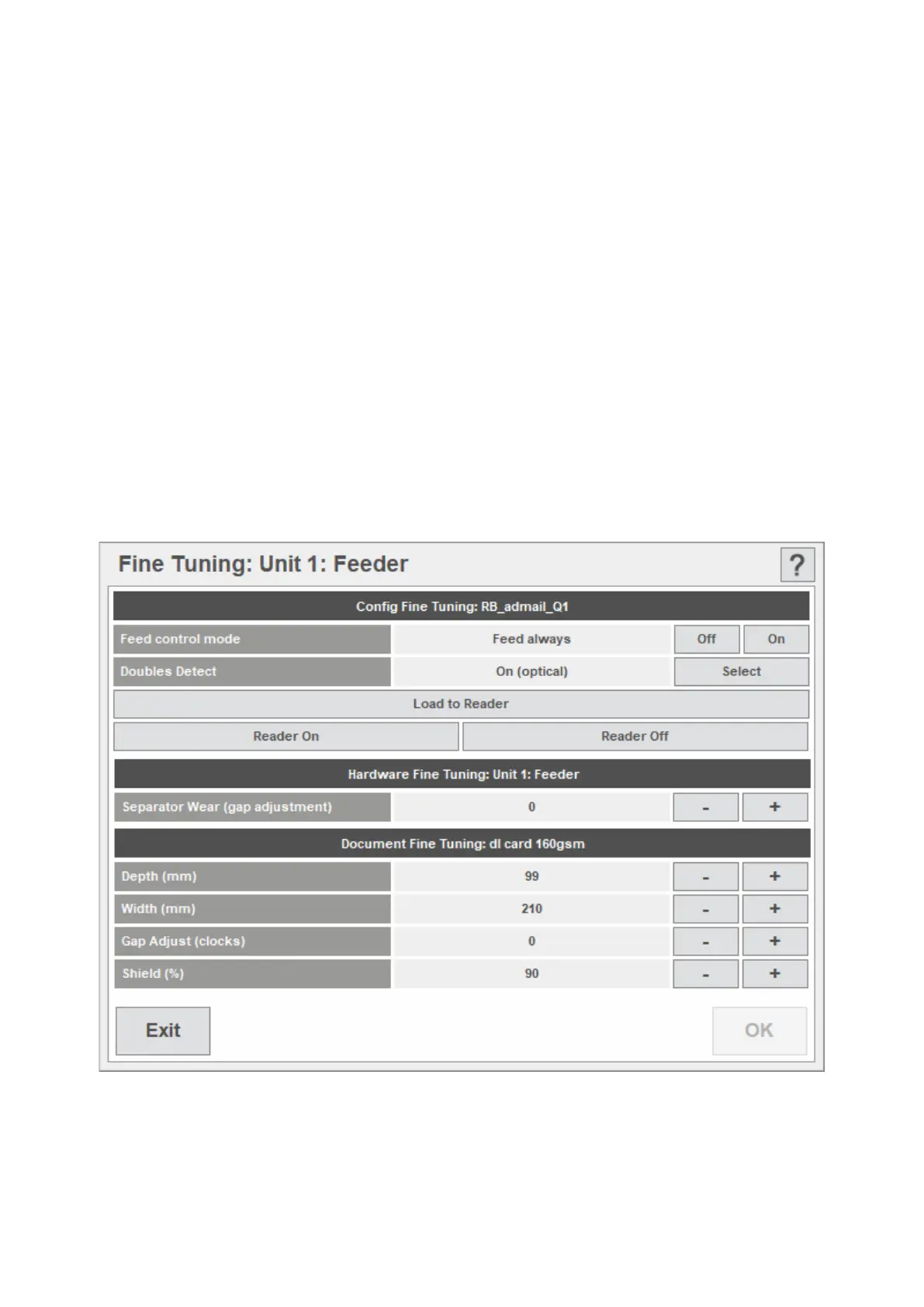17
DS-1200 G4i Operator Manual Issue 4 - Nov 2020
• Gap Adjust: Adjusts the separator gap for this document only (1 clock =
0.015mm). Note that this is relative to Separator Wear, and adds to or
subtracts from that setting. The setting is saved with this document and
remains for future uses.
• Shield: This controls the amount of shielding over the lower separator roller,
and should not normally require adjustment. However, if stream-feeding
or erratic double feeds occur, try moving the shield back (ie. reducing the
percentage). If envelopes are not properly picking up, move it forward.
The shield is initially set in the inserter unit setup in the Envelopes screen.
Adjustments will increment or decrement this initial setting.
NOTE:
These settings apply only to the information stored with the job named at
the top of the dialog box, except for Separator Wear.
When all adjustments are complete, press OK.
Feeder Fine Tuning
On the Run screen graphic, press anywhere on the Feeder icon.
Note that each heading expands.
You can change:
• Feed control mode: Turn o to disable feeder.
• Doubles detect: Turn o if thick or dark documents give false readings.
