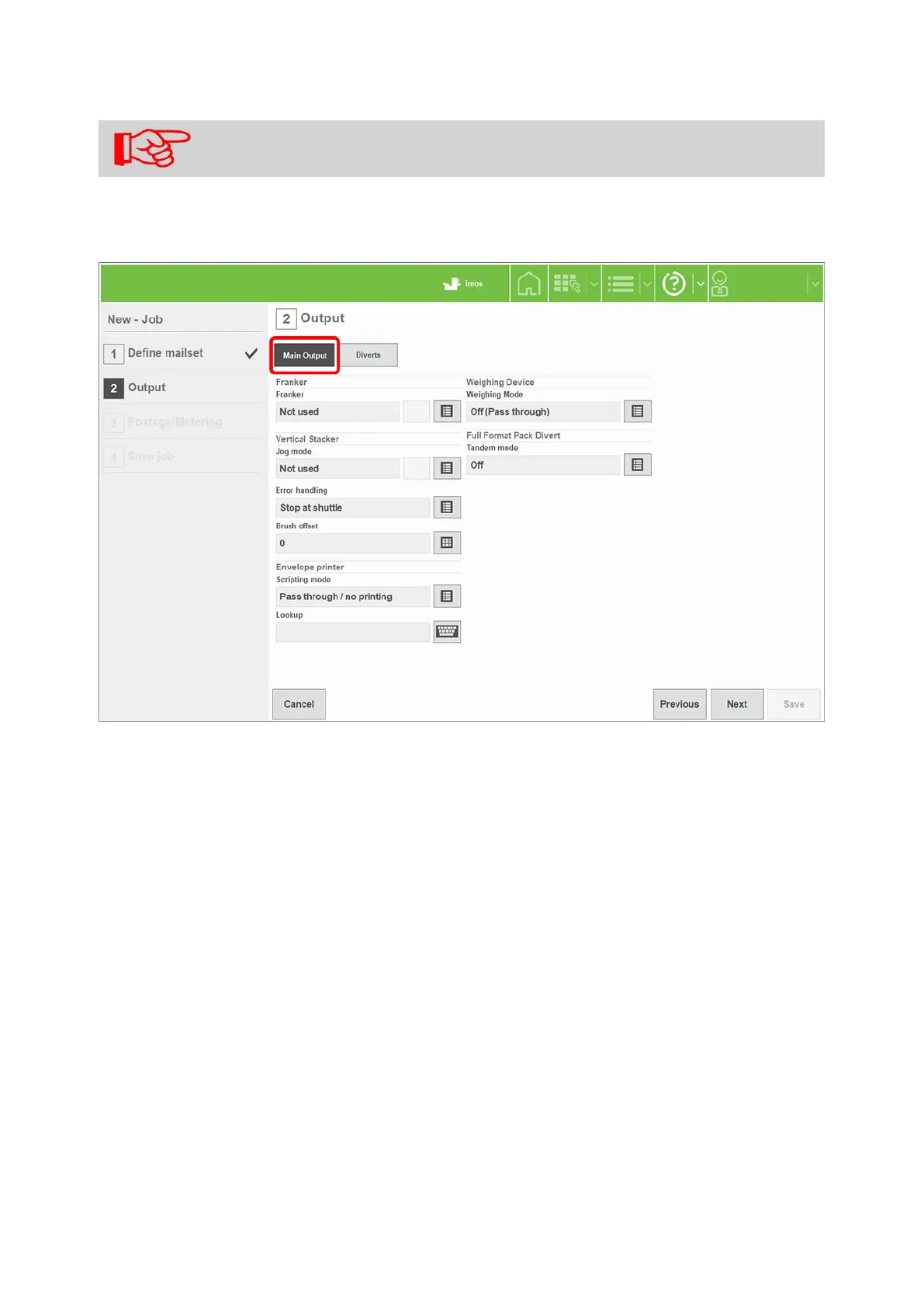36
DS-1200 G4i Operator Manual Issue 4 - Nov 2020
7.1.2 Dening the output settings
Settings shown will vary depending upon the machine
conguration.
1 Select the Main Output button at the top of the screen.
Franker (if tted):
Franker settings: Dynamic franker options available are: Presorted or Letterbox
(dierent types of frank); Message (preset string is printed) or Passthrough
(franker not used); ; Letterbox or Presorted (dierent types of frank) or
Dater (prints current date). Not used disables the franker.
Vertical Stacker:
Jog mode: Set the action to trigger Jog mode. Jog moves lled envelopes to an
oset position on the stacker conveyor, for identication purposes
Error Handling: Select whether errors should cause the machine to stop with the
error on the track at the shuttle, or at the output (ie, either on the conveyor/
stacker or diverted to a divert unit (where tted).
Brush oset: Adjusts the degree of contact of the brush with the envelope. this
may be need, for example, if you are using thick packs.
