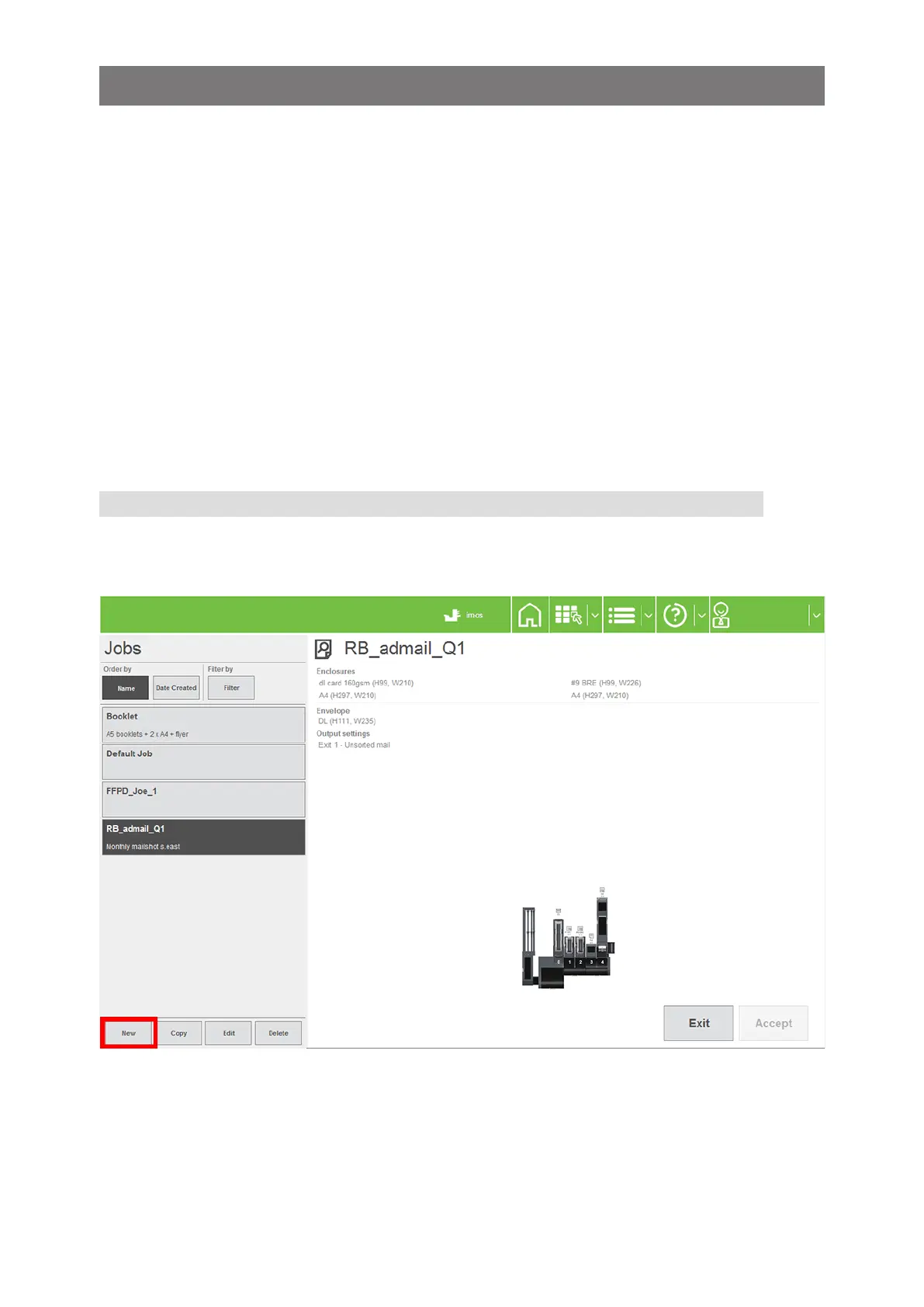27
DS-1200 G4i Operator Manual Issue 4 - Nov 2020
7 Creating a job
Creating a job involves:
• Dening the Mailset (Envelope, document & enclosures)
• Output settings
• Postage/Metering settings
• Miscellaneous
• Saving the Job to a Jobname
When dening the Document, BCR or OMR denitions can be optionally enabled.
NOTE:
To use an OMR or Barcode denition, it must exist as part of the document
creation. See section 7.3 Creating a document for further information.
7.1 Creating the Job Settings
1 Press New in the Job screen to start dening the mailset.
