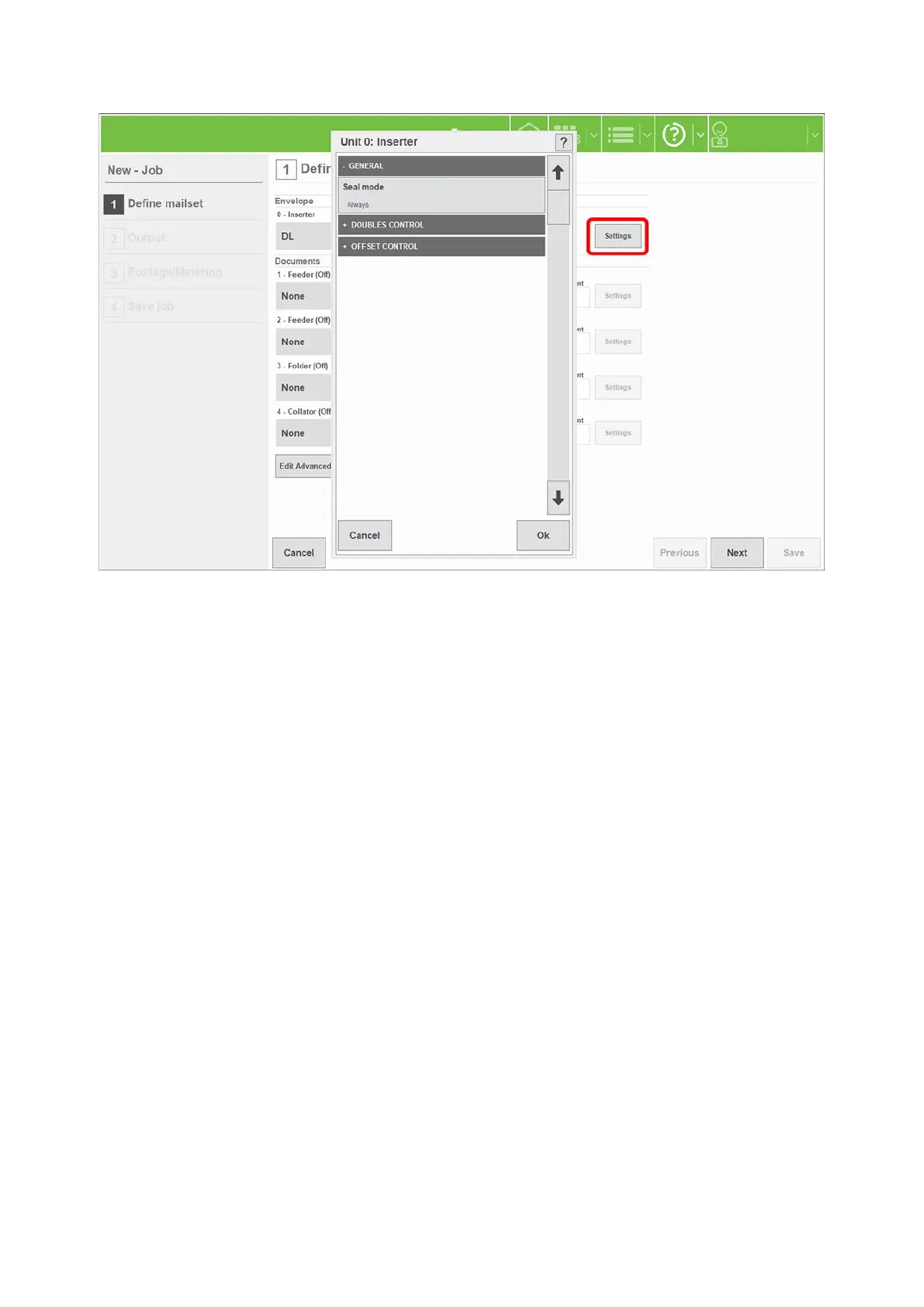29
DS-1200 G4i Operator Manual Issue 4 - Nov 2020
3 If required, press Settings to dene envelope usage and adjustments.
Settings are described below (expand each heading as required):
Seal Mode:
Always (default); No-seal label select - reads no-seal character in label;
No-seal errors - insert document, even with errors, but leave unsealed; No
envelopes - documents only are processed; No-seal label select or errors
- includes both the above options.
Thickness doubles:
O - use only if expected doubles errors occur, otherwise leave On.
Oset Control:
Insert pack oset: adjusts position of document pack at insert. +ve moves
rightwards.
Turn. backstop oset: adjusts extent of pack movement around turnover.
+ve moves further in.
Thick pack eject: used when thicker packs are being processed. If set to On,
track speed will be limited to a maximum of 10. For track speed 1 to 6 the
turnover will run at speed 6. For track speed 7 to 10, the turnover will run at
speed 10.
Insert track oset: +ve moves track guide outwards to widen track. For
Feeder or Folder, applies to that unit only. For Inserter, applies to all units at
once.
