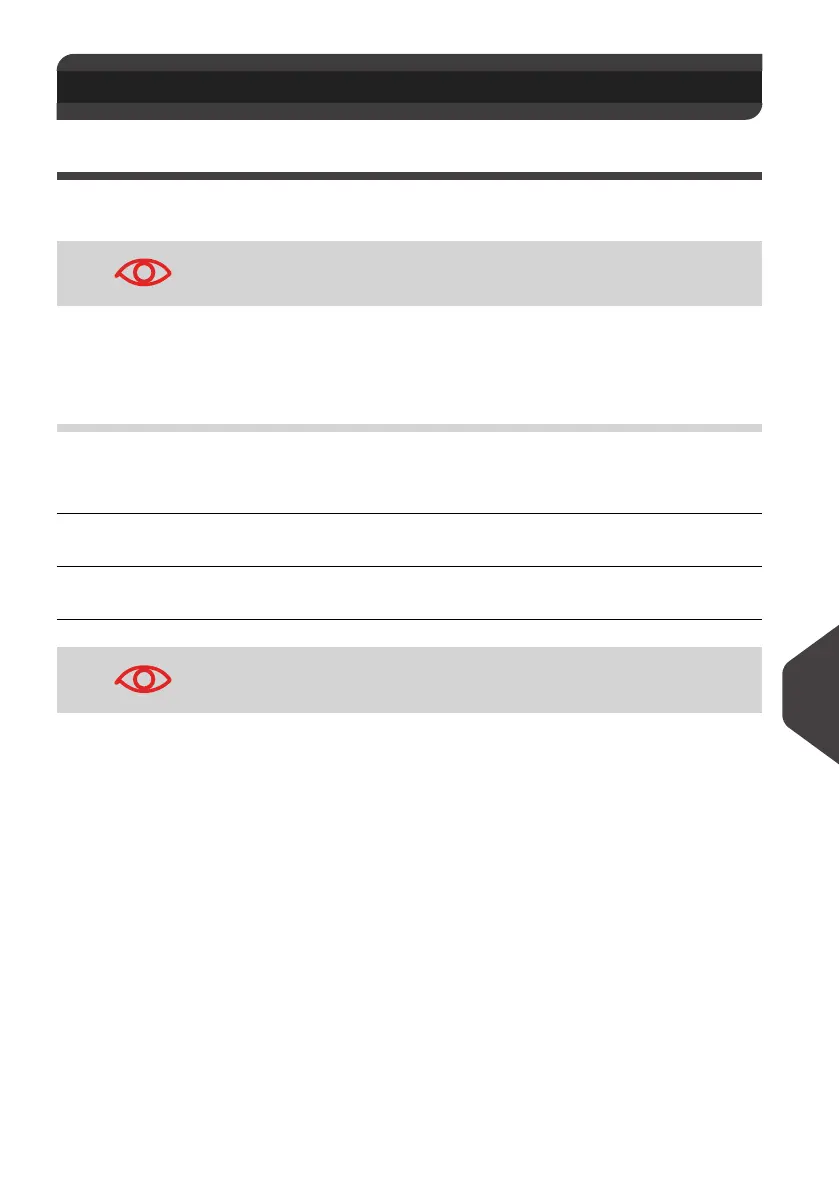Troubleshooting
173
12
Weighing Problems
The Weighing Platform does not Weigh Properly
The machine does not seem to display a correct weight.
Check the weighing device as follows.
12.1 Weighing Problems
Display – – g indicates a weighing error.
Possible causes
Actions
There are vibrations or air drafts
in the weighing area.
Use a solid and steady table:
• Far from any door or window.
• Far from any fan.
Something is touching or laying
on the weighing platform.
Clear the weighing zone and re-zero the weighing
platform (See
Weighing Settings
p.128).
The weighing platform zero is not
correct.
See the weighing platform zeroing procedures in
Weighing Settings
p.128
To avoid weighing errors, make sure the weighing platform is
clear when starting the machine.
ALPHA1_UK.book Page 173 Jeudi, 6. septembre 2012 4:08 16
