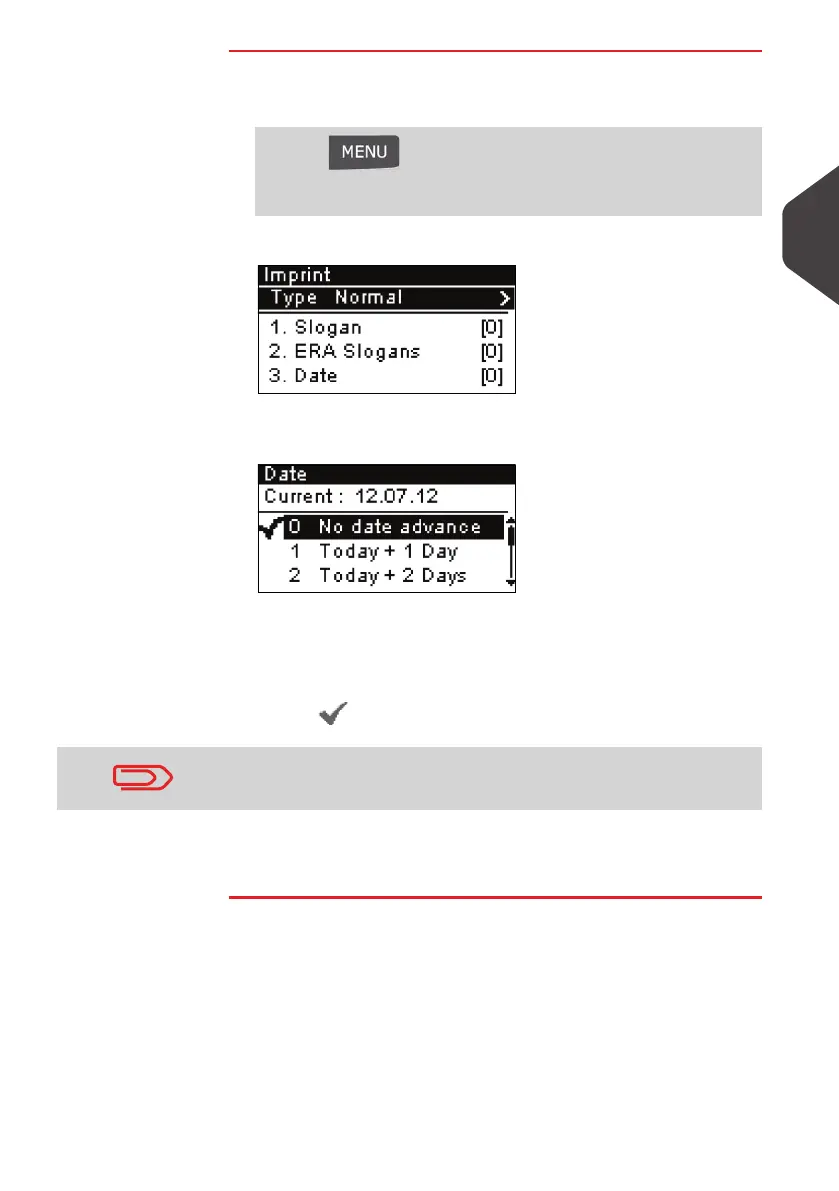Processing Mail
51
3
How to Change the Date on the Imprint
How to
Change the Date
on the Imprint
To change the date that will be printed as User:
1 Either:
The
Imprint
screen is displayed.
2 Select > Date and press [OK] (or type 3).
The
Date advance
screen is displayed.
3 On the
Date Advance
screen, you can configure the printed
date as follows:
To choose another day, select the corresponding item in
the list.
The icon indicates the current selection.
4 Press [OK] to apply changes and return to the configuration
menu.
Press and type 1
Or
Select the path: > Imprint
The date can be advanced up to 7 days from today's date.
ALPHA1_UK.book Page 51 Jeudi, 6. septembre 2012 4:08 16
