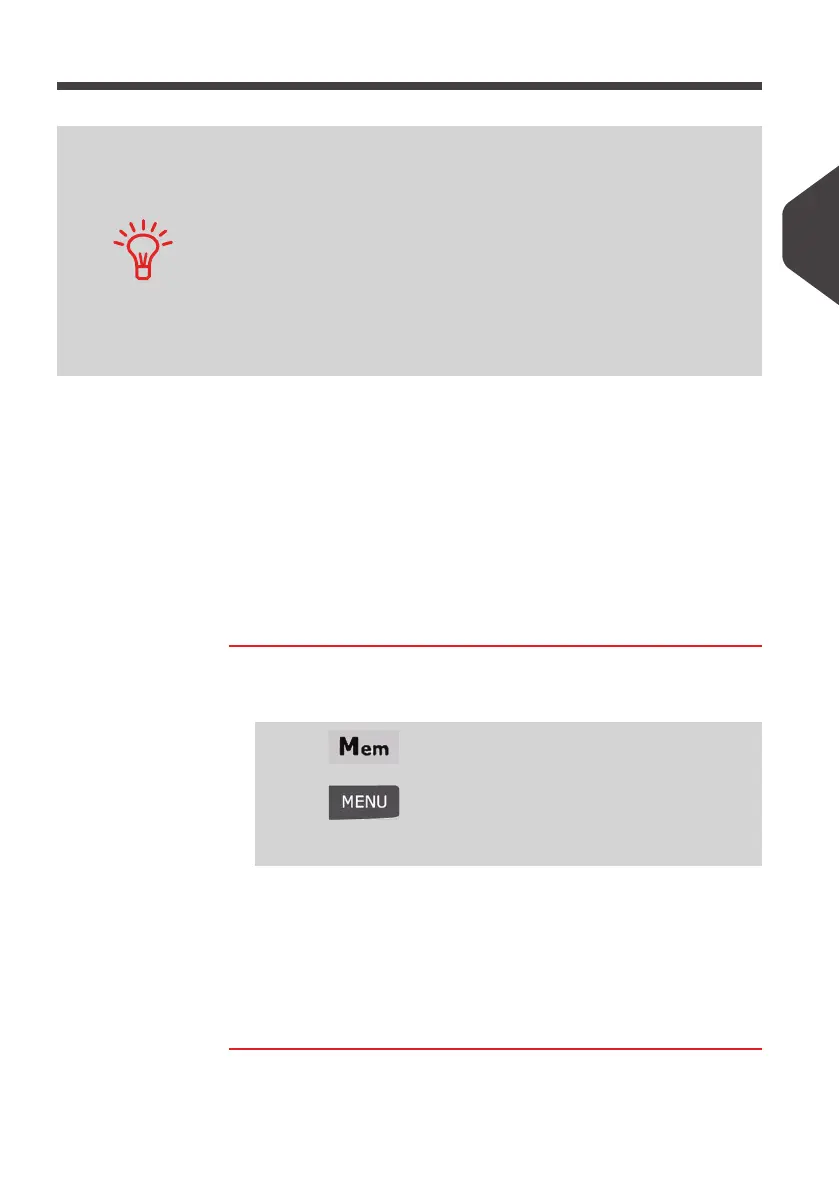Processing Mail
55
3
Using Job Memories
The Job Memories allow you to create an imprint preset with:
• Slogan
• ERA
• Rate
in the [Normal] type of imprint.
In account-activated configurations (depends on model), job memories can include
accounts , allowing you to
associate default rates to accounts
.
See also
• To prepare job memories as supervisor, see
Job Memories
p.136 .
How to Use a Job Memory
How to Use a
Job Memory
To use a job memory:
1 Either:
The job memories list is displayed.
2 Select a job memory in the list.
3 Press [OK] to validate and apply memory parameters.
The job memory area (
Mem
) of the Home Screen displays
the current job memory name.
If your mail requires different settings such as:
• Specific postal rate
• ERA or slogan
• Department to charge
then, the job memories are the solution.
All your settings are stored in a single memory.
Just press job memory key instead of multiple keystrokes to
select all the required elements.
Highly recommended for repetitive tasks.
Press
Or
Press and type
3
Or
Select the path: > Job Memories
ALPHA1_UK.book Page 55 Jeudi, 6. septembre 2012 4:08 16
