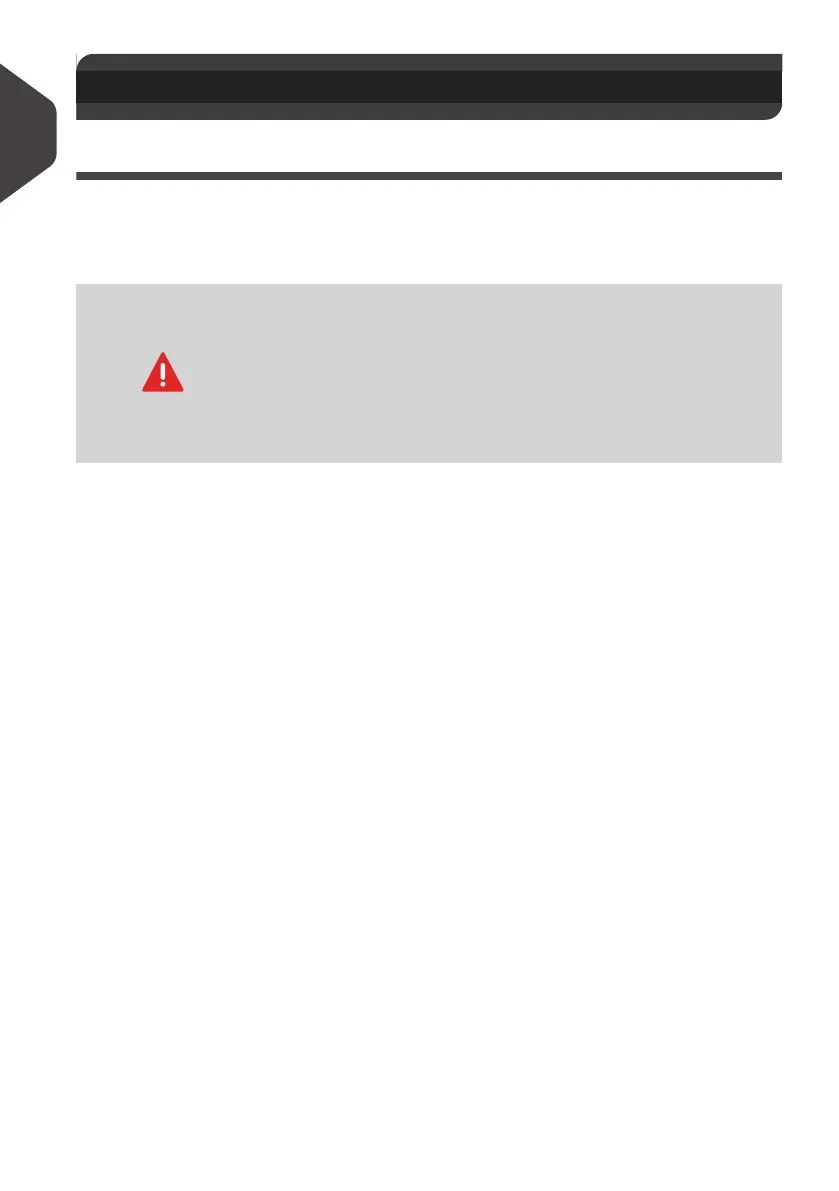Read this First
6
1
Safety Requirements
Power Connection
Before connection, check whether the Mailing System is suitable for external Power
Supply.
Refer to the type plates at the back of the pieces of equipment.
• Use a wall plug located near the equipment and easily accessible.
As the Power Supply cord is the equipment disconnecting device, do not route the
power cord between pieces of furniture or over sharp edges.
• Make sure there is no strain on the Power Supply cord.
• Avoid using outlets controlled by wall switches or shared by other equipment.
1.2 Safety Requirements
• To reduce the risk of fire, use only the power cord supplied with
the Mailing System.
• Do not use this product on a wet floor or near water.
• Your machine should be connected with a 19VDC - 2.6A limited
power source.
• In case of liquid spillage, disconnect the external Power Supply
from the wall plug and proceed to cleaning.
ALPHA1_UK.book Page 6 Jeudi, 6. septembre 2012 4:08 16
