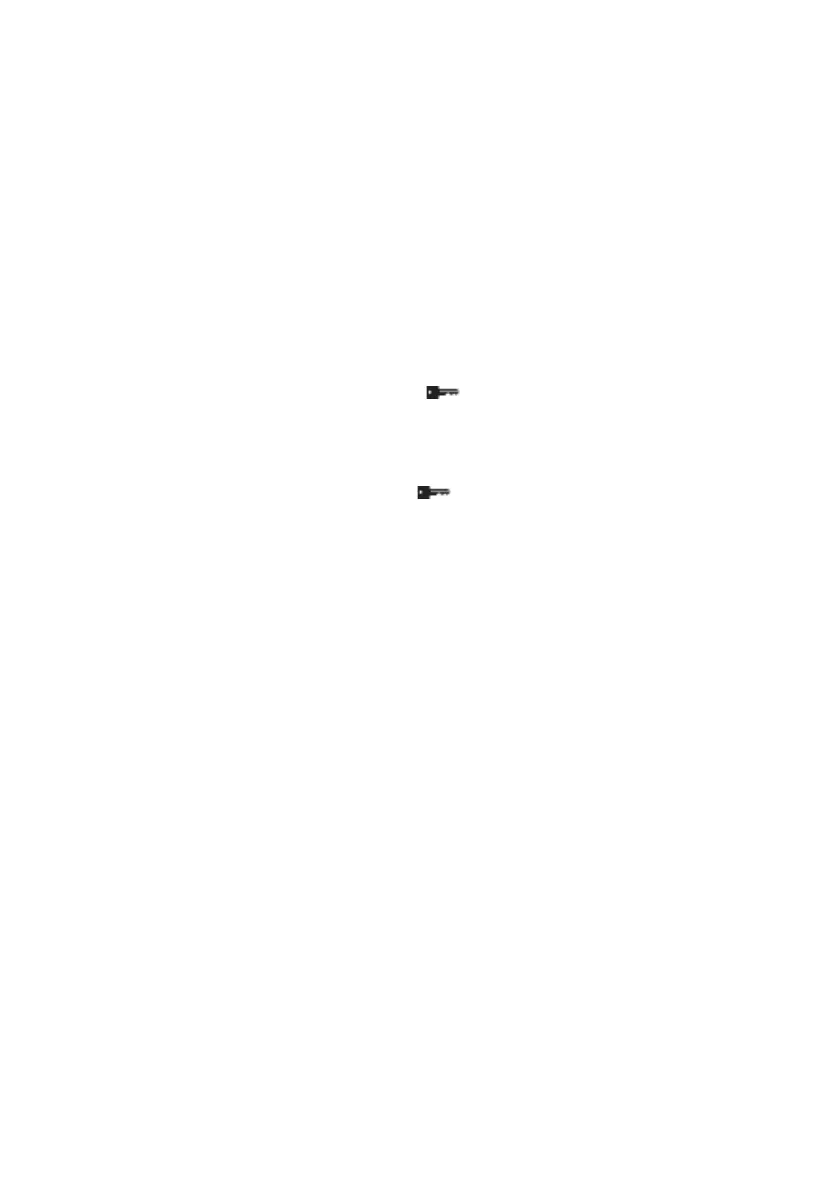Reports
This section explains how you can get and print out reports for the mailing system
usage, credit usage, account usage, etc.
6.1 Report Overview................................................................... 81
6.2 Generating Reports ..............................................................83
How to Generate Reports (User) .................................................................................... 83
How to Generate Reports (Supervisor) ................................................................. 84
6.3 Postage Data........................................................................85
6.4 Credit Data ...........................................................................86
6.5 Account Data........................................................................88
How to Generate the Account Report ................................................................... 88
6.6 System Data......................................................................... 91
How to Generate a IP Configuration Report .................................................................. 94
How to Generate a Proxy Configuration Report ............................................................ 95
6 Reports
ALPHA1_UK.book Page 79 Jeudi, 6. septembre 2012 4:08 16
