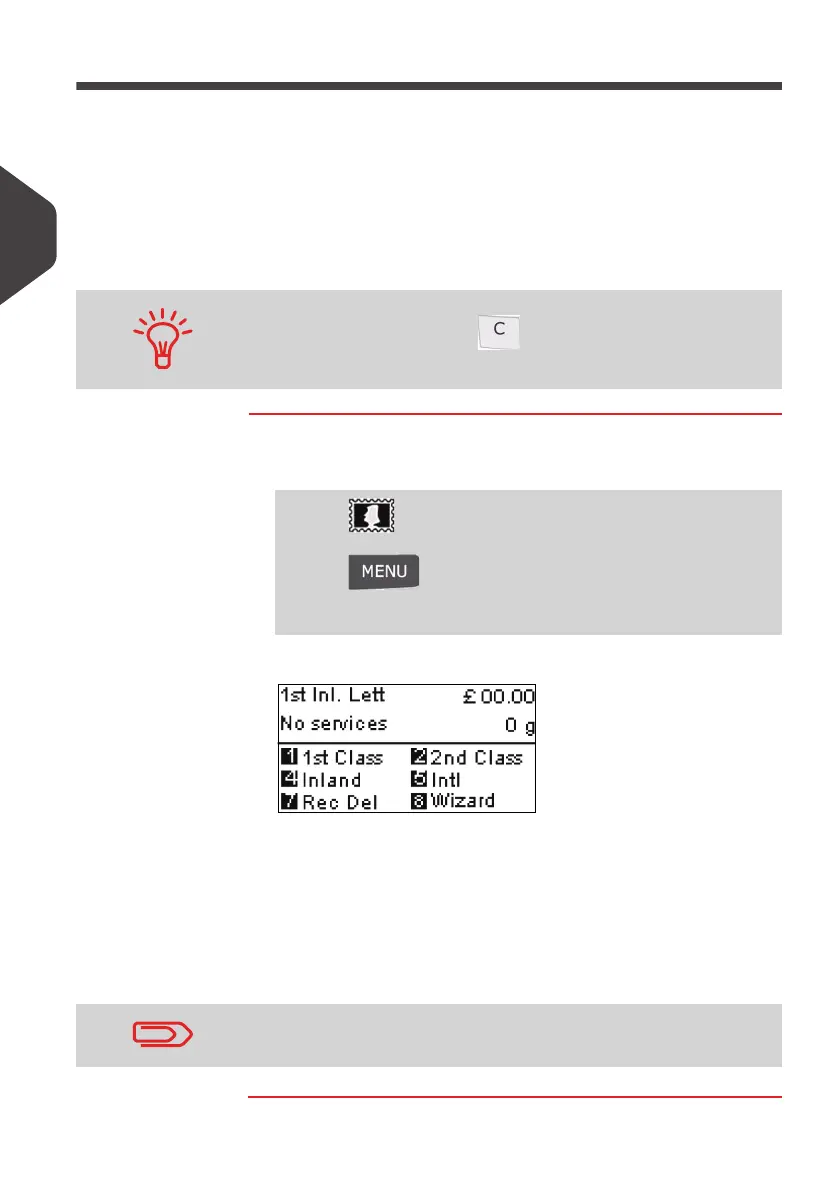Processing Mail
46
3
Selecting a Rate
Selecting a rate allows the mailing system to calculate the postage amount when the
mail piece weight is available, either from a weighing device or, for a big parcel,
entered manually (see
How to Enter Weight Manually
p.49).
The system provides you several ways to select a rate by using:
• A shortcut list in the form of a scale dashboard in the rate selection screen
• A wizard that asks you to choose class, destination, format and services in
complete lists of options.
How to S elect a R ate
How to Select a
Rate
To select a rate:
1 Either:
The
Rate selection
screen is displayed.
2 On this screen, you can:
Type a rate number 1 to 7 to select a rate or display rate
options.
Press 8 to select the
Rate wizard
.
3 Follow the instructions on screen and, once you have chosen
the rate and services, press [OK] to validate your selection.
On the Home Screen, press to select the default rate and
re-zero weight.
Press
Or
Press and type 4
Or
Select the path: > Rate selection
Postage displayed on the screen is zero as long as the weight is
not known (= zero).
ALPHA1_UK.book Page 46 Jeudi, 6. septembre 2012 4:08 16
