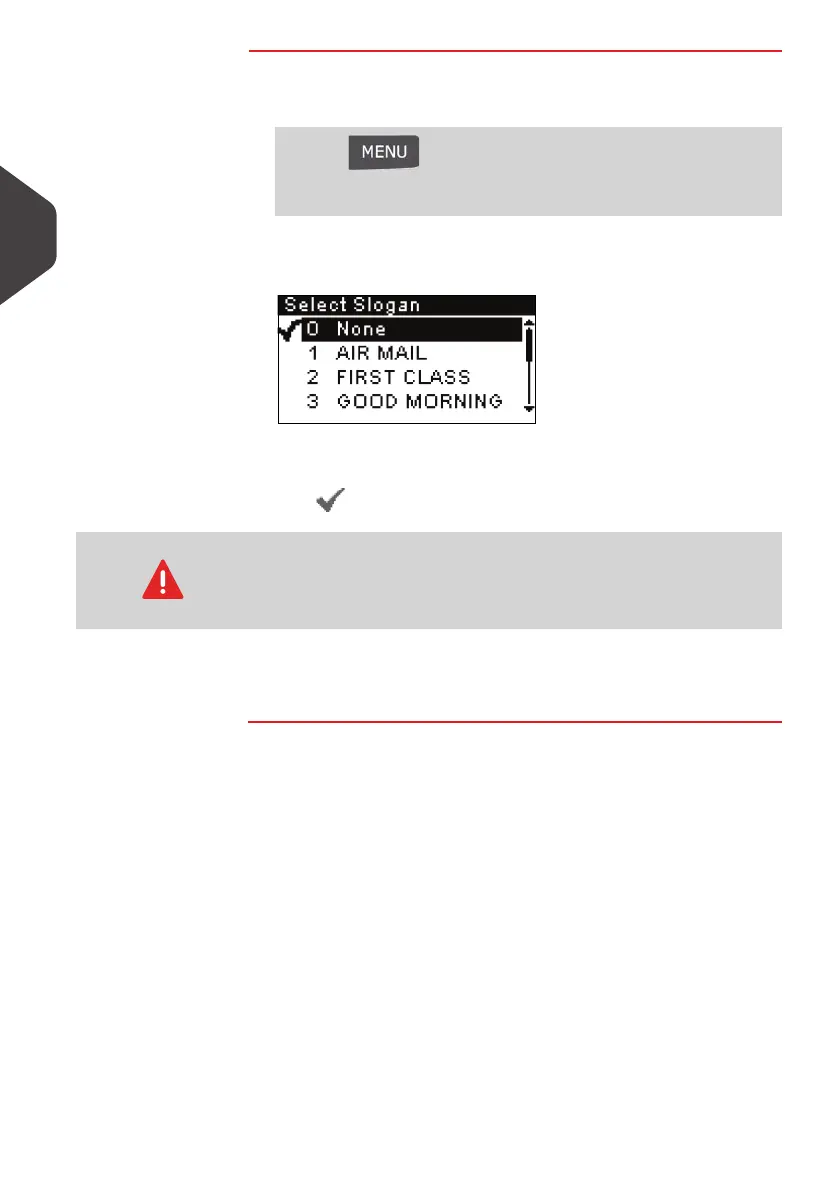Processing Mail
54
3
How to Add (or Canc el) a Slogan on the Imprint
How to Add (or
Cancel) a Slogan
on the Imprint
To add a slogan to the imprint or cancel the slogan:
1 Either:
2 Select > Slogan and press [OK] (or type 1 ).
The
Select Slogan
screen is displayed.
3 Select the slogan in the list or select
None
for printing no
slogan.
The icon indicates the current selection.
4 Press [OK] to validate your selection.
The
Imprint
screen is displayed with updated parameters.
Additional information
The supervisor manages the lists of the available :
• ERAs.
(see
Managing ERAs
p.154 )
• Slogans.
(See
Managing Slogans
p.152 ).
Press and type 1
Or
Select the path: > Imprint
If an ERA is already selected, a warning message appears to
notify that the slogan selection will replace the current ERA. Make
sure you do want to replace the ERA before confirming the slogan
selection.
ALPHA1_UK.book Page 54 Jeudi, 6. septembre 2012 4:08 16
