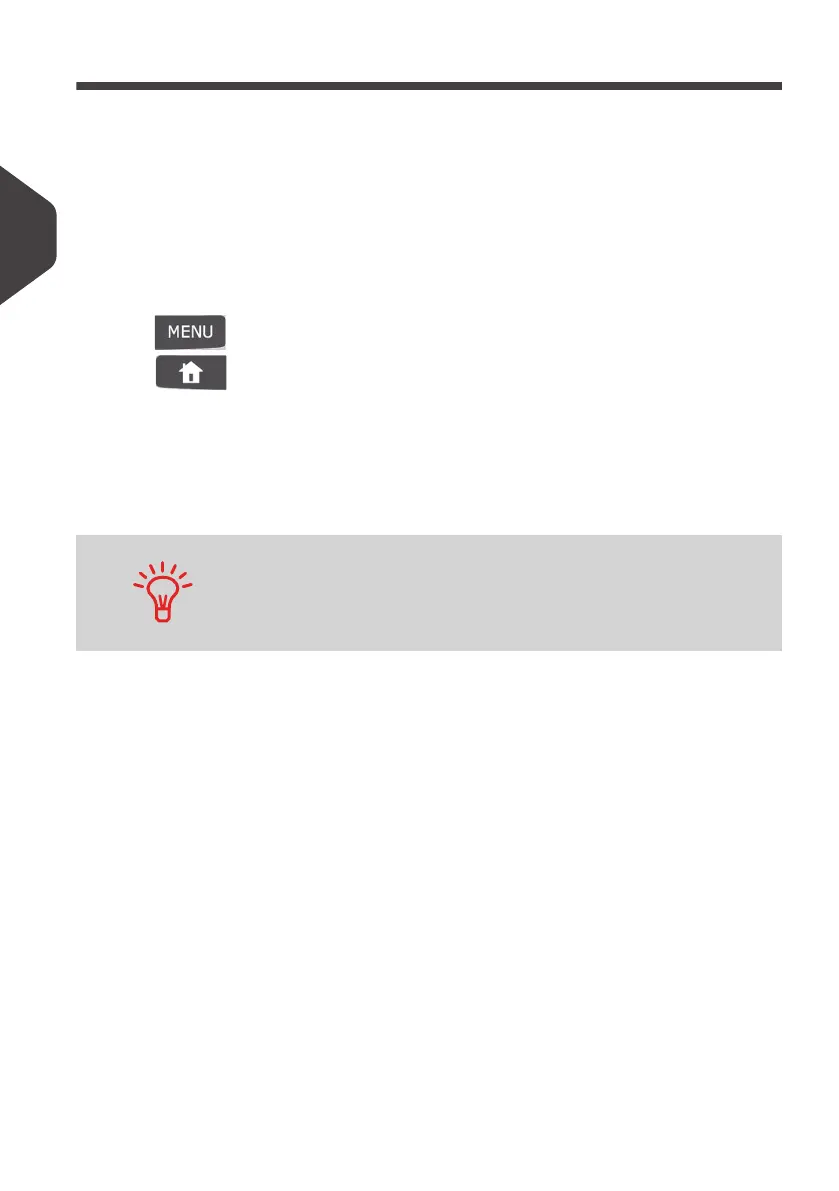Processing Mail
50
3
Configuring the Imprint
Depending on the current type of imprint, you can modify the elements printed on mail
pieces as follows:
• Changing printed date.
• Adding a loaded slogan to the left of the imprint.
• Adding a loaded ERA to the left of the imprint.
Navigating in the Imprint Settings
When you have selected the type of imprint:
• Press and type 1 to access the configuration menu of the type of imprint.
• Press to return to the type of imprint home screen.
Changing the date on the imprint
Advancing the Date
The Date Advance function allows you to change the date printed on the mail pieces,
for future sending.
You can set Date Advance to change the date at a fixed time
(from supervisor mode). This is useful if you process mail after the
last mail pickup for the day. This ensures that the proper date of
mailing is printed for the next days mail pickup. See
How to Set
the Automatic Date Advance Function
p.135.
ALPHA1_UK.book Page 50 Jeudi, 6. septembre 2012 4:08 16
