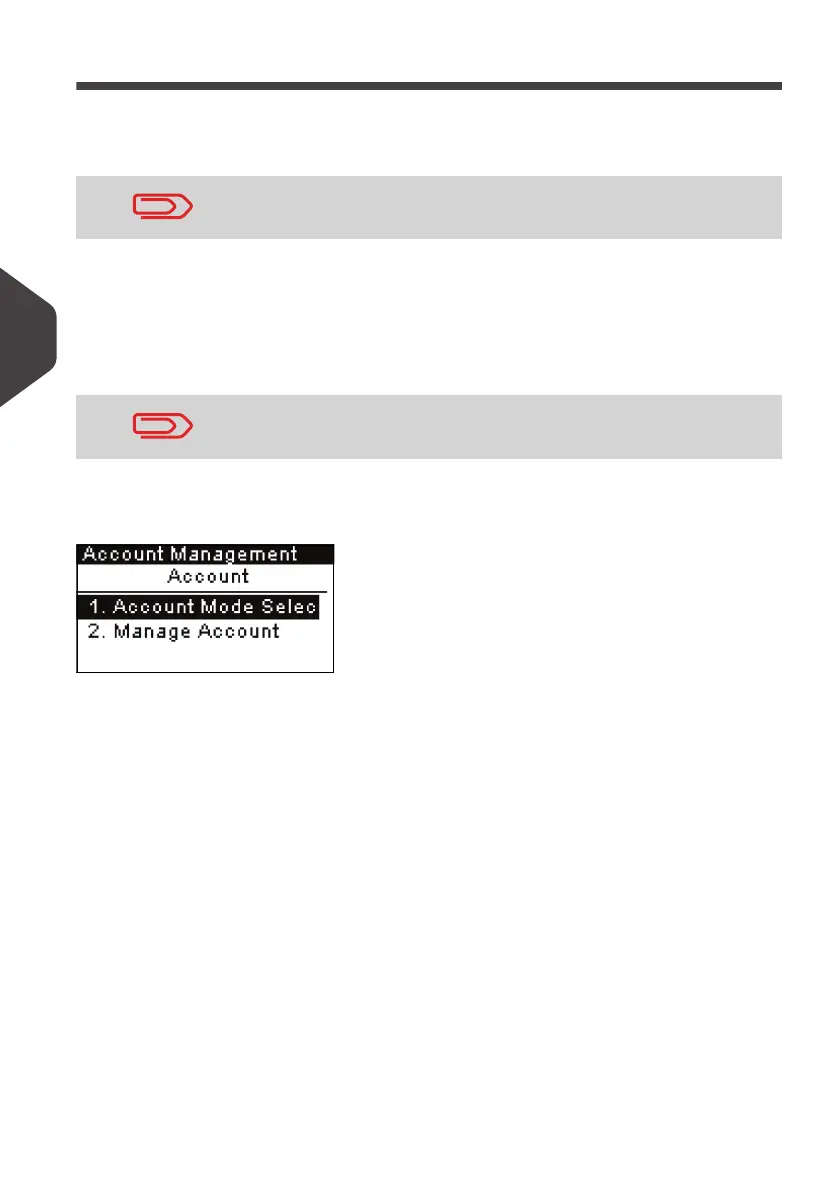Managing Accounts and Access Rights
72
5
Setting up 'Account '
In the 'Account' mode, users must select an account to process mail.
The user can change accounts at any time during mail processing.
Implementing 'Account'
1 Follow the procedure
How to Display and Change the 'Account Mode'
p.74 and
select the 'Account' mode.
2 Create accounts as indicated in
How to Create an Account
p.76 .
“Account” Mode Management Menu
In
Account
mode, the menu allows you to manage the accounts.
See also
• To add, modify or delete accounts, see
Managing the Accounts
p.75 .
If only one account is available, the Mailing System automatically
selects it at start up.
When you activate the “Account” mode, the system creates an
account by default.
ALPHA1_UK.book Page 72 Jeudi, 6. septembre 2012 4:08 16
