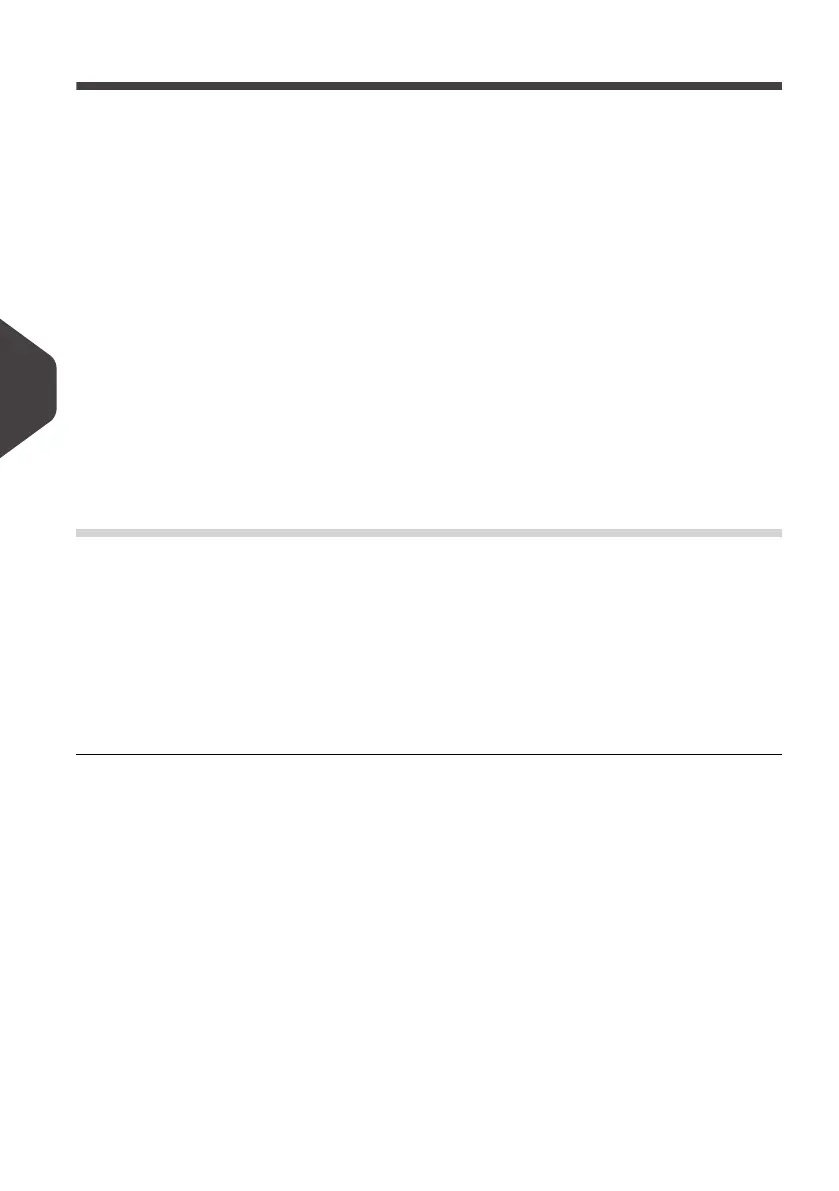Reports
90
6
Multi Account Report
This report displays postal expenditures for all the accounts over a selected time
period, sorted by ascending account number.
The report displays all the accounts in 'active' status, and accounts 'inactive' or
'deleted' with a postage value.
Requirements
• The current account mode has to be 'Accounts' or 'Accounts with PIN code' (see
Managing Accounts and Access Rights
p.65 ).
• You have to specify the period for the report (Begin and End dates).
Default period:
Begin = 1st day of current month
End = current date
Outputs
• USB printer (if installed).
• USB memory device.
See also
•
Generating Reports
p.83 .
Fields Comments
Period
Die number On printed report only.
For each account:
• Account Number
• Account name
• Number of items processed (zero +
non-zero items)
• Total postage value.
If, in the period, some items were printed
using a mode without accounts (default
account), these items appear in the report
under the name: 'Others' and 'No
account'.
ALPHA1_UK.book Page 90 Jeudi, 6. septembre 2012 4:08 16
