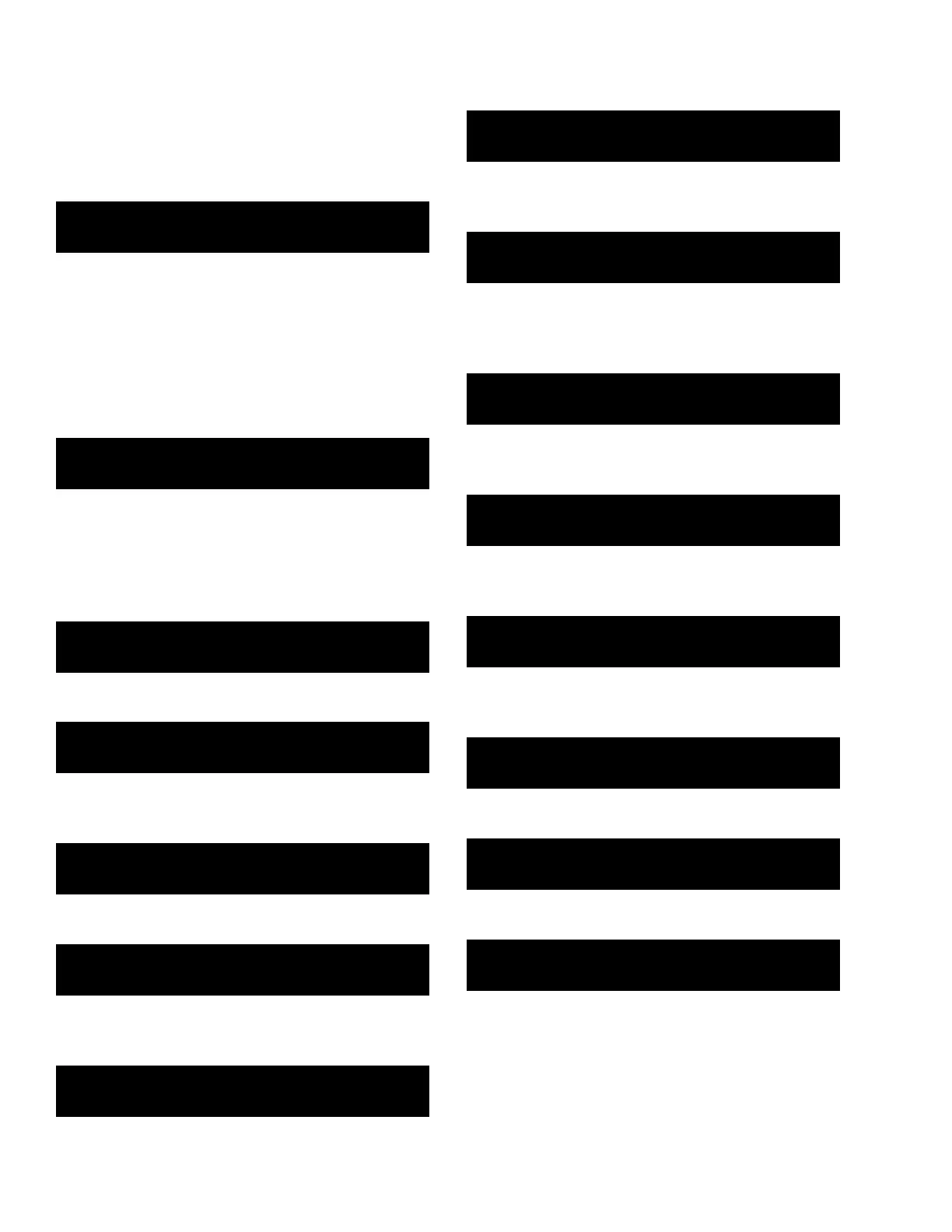QUANTECH
124
FORM QTC3-NM1
ISSUE DATE 08/03/2022
SECTION 7 – UNIT CONTROLS
C O N T R O L M O D E
L E A V I N G L I Q U I D
Displays the type of chilled liquid control; Leaving or
Return.
L E A D / L A G C O N T R O L
X X X X X X X X
Displays the type of lead/lag control; Manual System
1, Manual System 2 or Automatic. This is only select-
able on 2-system chillers.
F A N C O N T R O L
D I S C H A R G E P R E S S U R E
Displays the type of fan control; Discharge Pressure or
Ambient and Discharge Pressure.
M A N U A L O V E R R I D E M O D E
X X X X X X X X X
Displays whether Manual Override was Enabled or
Disabled.
S O F T S T A R T
X X X X X X X
Displays whether the optional European Soft Start was
installed and selected.
D I S C H A R G E P R E S S U R E
C U T O U T = X X X X P S I G
Displays the programmed Discharge Pressure Cutout.
S U C T I O N P R E S S U R E
C U T O U T = X X X X P S I G
Displays the programmed Suction Pressure Cutout.
L O W A M B I E N T T E M P
C U T O U T = X X X . X ° F
Displays the programmed Low Ambient Cutout.
History Displays
The HISTORY key gives the user access to many unit
and system operating parameters at the time of a unit
or system safety shutdown. When the HISTORY key is
pressed the following message is displayed.
D I S P L A Y S A F E T Y S H U T-
D O W N N O . 1 ( 1 T O 9 )
While this message is displayed, the ↑ (UP) arrow key
can be used to select any of the six history buffers. Buf-
fer number 1 is the most recent, and buffer number 6 is
the oldest safety shutdown that was saved.
After selecting the shutdown number, pressing the EN-
TER key displays the following message which shows
when the shutdown occurred.
S H U T D O W N O C C U R R E D
0 3 : 5 6 P M 2 9 J A N 0 2
The ↑ (UP) and ↓ (DOWN) arrow keys are used to
scroll forward and backward through the history buffer
to display the shutdown conditions stored at the instant
the fault occurred. The ↓ (DOWN) arrow key scrolls
through the displays in the order they appear below:
U N I T F A U L T :
L O W L I Q U I D T E M P
Displays the type of fault that occurred.
U N I T T Y P E
L I Q U I D C H I L L E R
Displays the type of chiller; Liquid, Condensing Unit
or Heat Pump.
C H I L L E D L I Q U I D
X X X X X
Displays the chilled liquid type; Water or Glycol.
A M B I E N T C O N T R O L
X X X X X X X X X X
Displays the type of Ambient Control; Standard or
Low Ambient.
L O C A L / R E M O T E M O D E
X X X X X X X X X
Displays Local or Remote control selection.