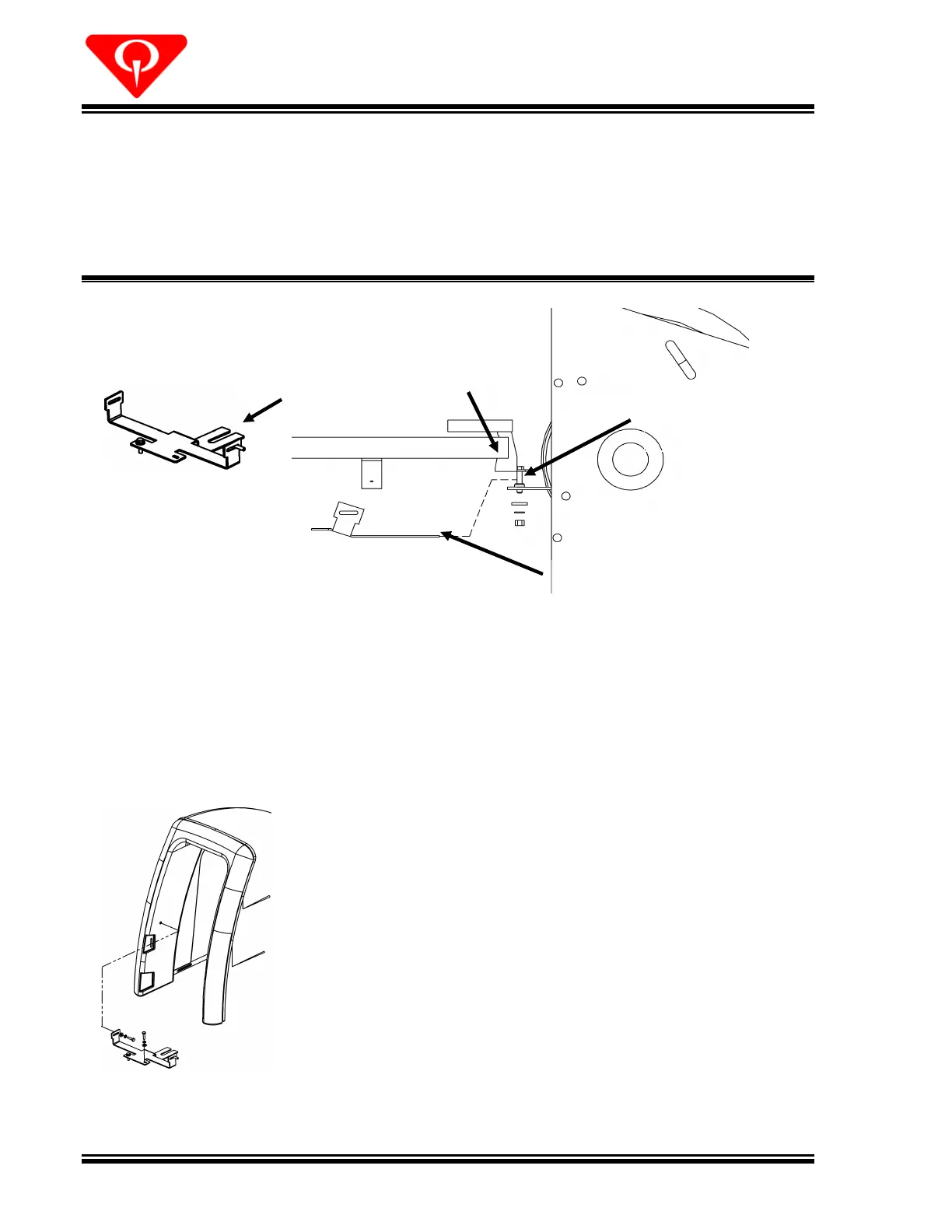Ball Return Installation Manual
Insert the access panel so the slot of the mounting bracket (252
the mounting bracket of the ball
bracket as shown in Figure
, Ball Lift to Ball Rack to Hood Attachment
Align the holes in the mounting bracket with the holes in
the hood with the screws (809
008), and flat washers (948
102). Firmly tighten the screws.
Remove the access panel from the mounting bracket.
Set aside the screws (809
Reach through the opening under the mounting
brackets and firmly tighten the 1/2
Reattach the access panel to the mounting bracket
with the hardware you set aside.
Firmly tighten the nuts an
d screws for all connections
Remove any installation markings that remain on the