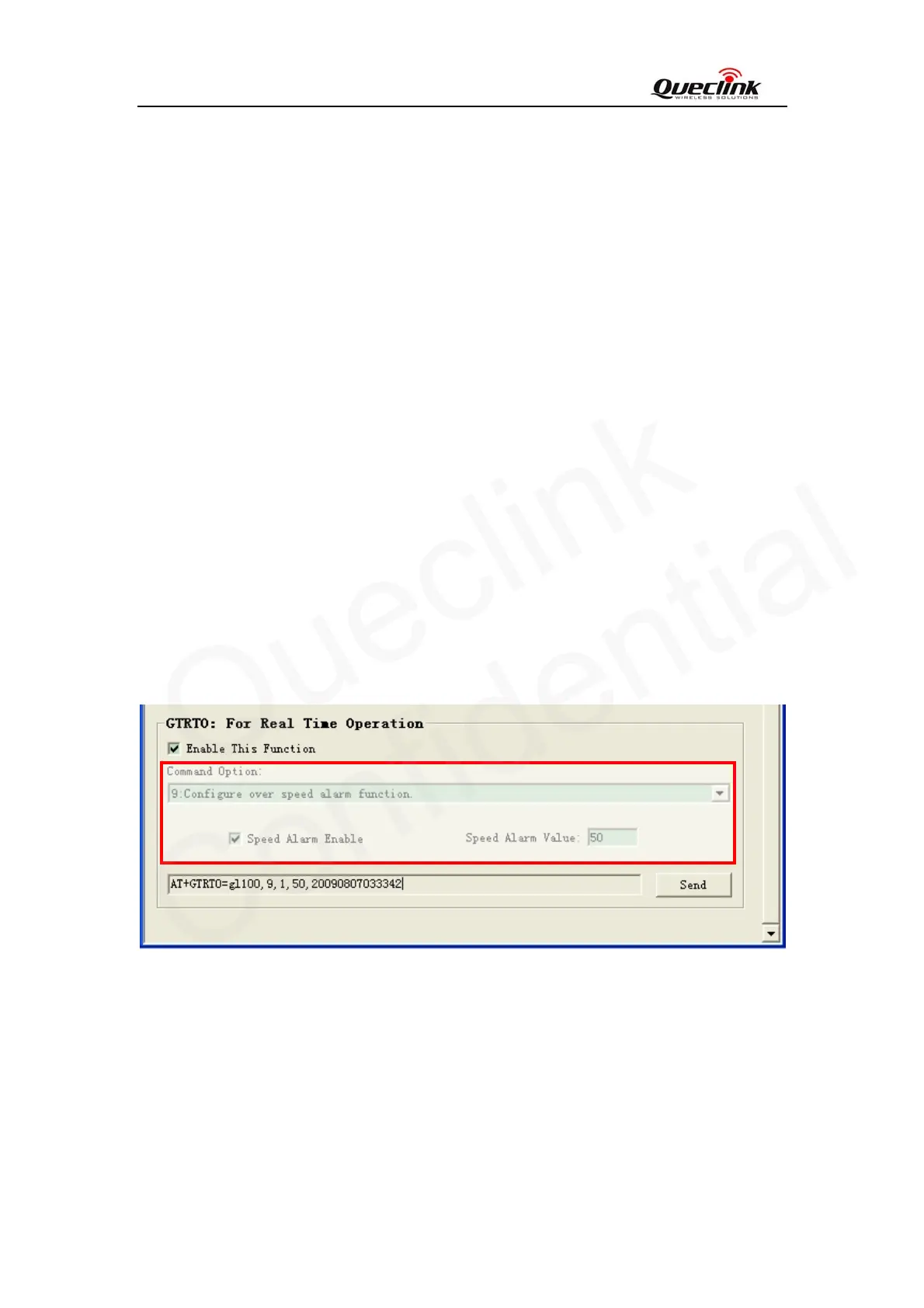GL100 User manual
4: Reset all parameters to factory setting. Please note the following parameter will not
be reset: “report mode”, main server information (“main server ip”, “main server
port”, “main sms gateway”), GPRS information (“apn”, “apn user name”, “apn user
password”).
5: Get the ICCID of the SIM card which is being used by the terminal.
6: Get the current GSM signal level of the terminal.
7: Get the software version.
8: Get the hardware version.
A: Get the battery level of the terminal.
B: Power off the terminal.
C: Configure the terminal to periodically report the information (ICCID, GSM signal
level, battery level and the status of charger). Please refer to chapter 3.3.3 for the
report message: +RESP:GTINF.
D: Set whether to maintain GPS on for ever.
E: Set the terminal name.
F: Set whether to report the message +RESP:GTGSM (including MCC, MNC, LAC,
CellID and signal strength of each neighbor cells and MCC, MNC, LAC, CellID,
signal strength and TA of the service cell) after the report message +RESP:GTSOS,
+RESP:GTRTL, +RESP:GTLBC and +RESP:GTTRI when GPS fixing was
failed.
G: Set the mask to control whether to report the event messages.
Choice 9 is used to set the parameters of over speed alarm.
“Speed Alarm Enable”: Disable or enable the over speed alarm function
“Speed Alarm Value”: When the over speed alarm function is enabled, GL100 will report to
the backend server when its speed is larger than this value.
TRACGL100UM002 - 21 -