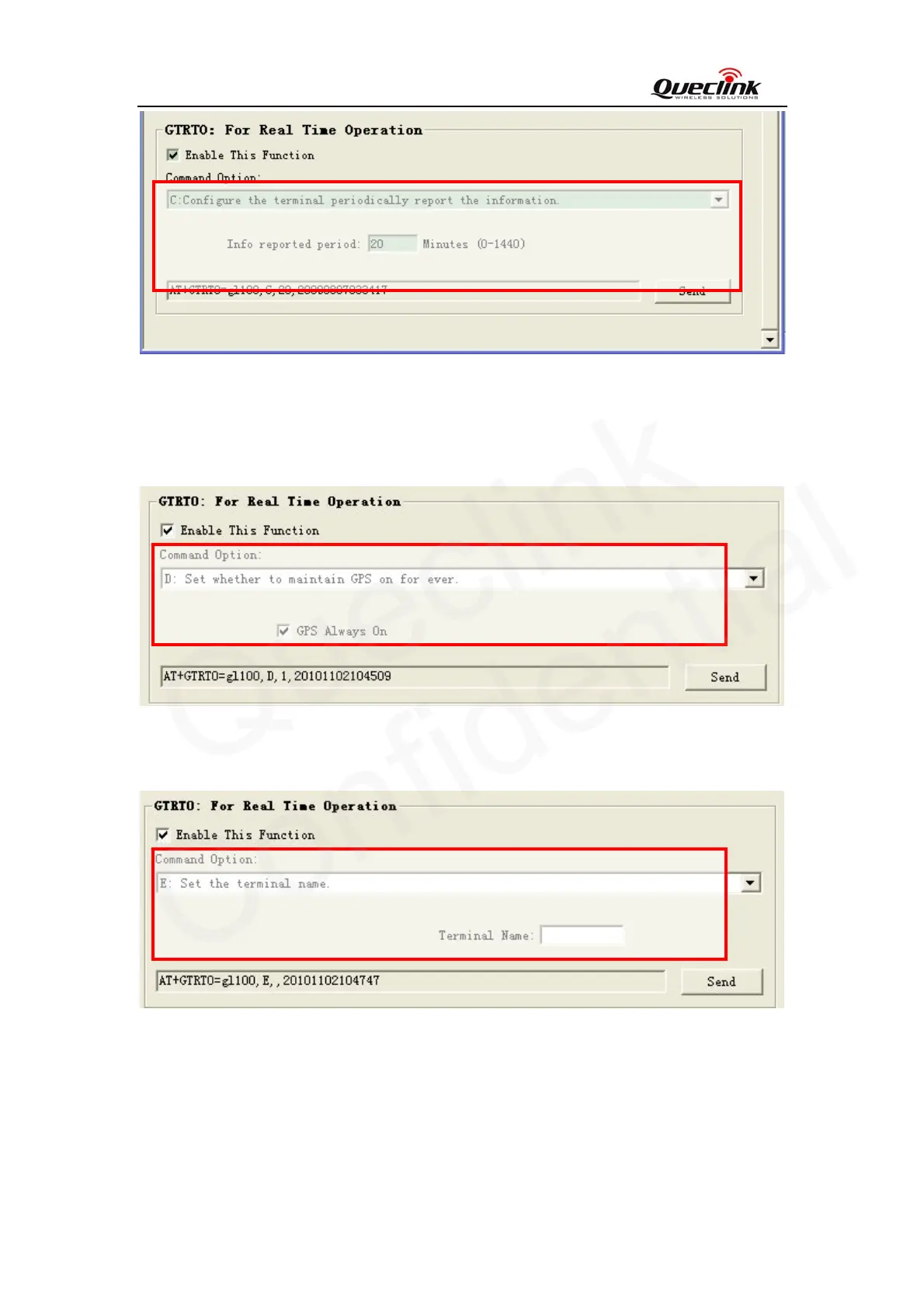GL100 User manual
TRACGL100UM002 - 22 -
Choice C is used to configure the terminal to periodically report the information. (ICCID,
GSM signal level, battery level and the status of charging).
“Info reported period”: 0 means disable report the terminal’s information; 1-1440 means the
period of reporting, and the unit is minutes.
Choice D is used to choose whether to maintain GPS on for ever.
“gps always on”: Disable or enable GPS on for ever.
Choice E is used to set the terminal name.
“Terminal Name”: A string as the terminal name.