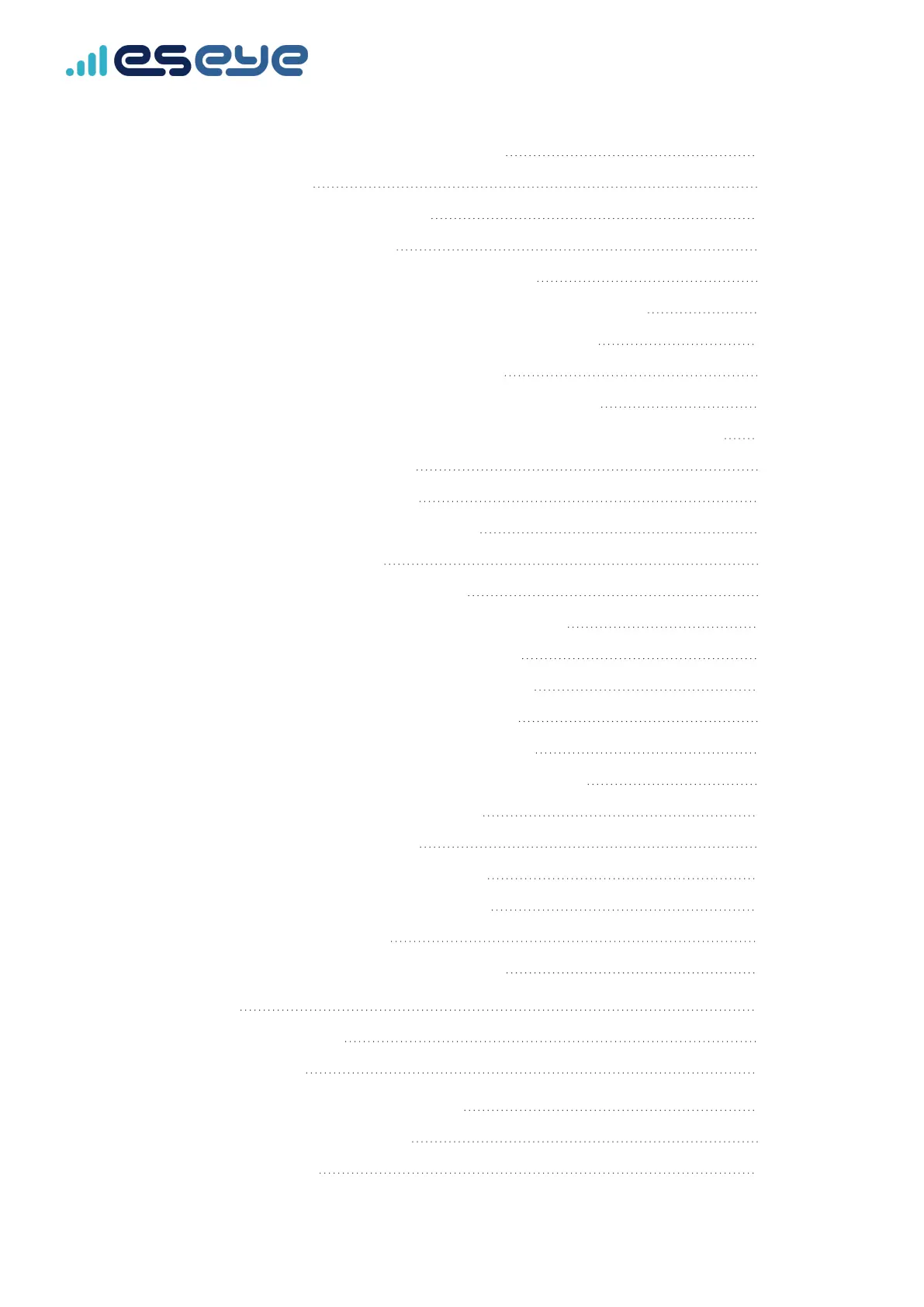General AT Commands for the Quectel BG96 module 31
AT Command syntax 32
Types of AT Commands and responses 32
ETM Management AT commands 33
ETMCFG – read and write configuration file values 33
ETMCFGCHECK – checks if a new ETM configuration file is available 34
ETMHFWCONF – confirms the new host firmware is applied 35
ETMHFWGET – checks for new host firmware 36
ETMHFWREAD – reads a section of the new firmware image 37
ETMINFO – displays information about the current ETM application and device 39
ETMRESET – reboot the modem 40
ETMSTATE – check current state 41
+ETM Unsolicited Response Codes (URCs) 43
MQTT telemetry ATcommands 44
EMQ – publish a message to singletopic 45
EMQPERSIST – report a set value to the device shadow 46
EMQPUBOPEN – create a publish message topic 48
EMQPUBCLOSE – remove a publish message topic 50
EMQPUBLISH – publish data to a message topic 51
EMQSUBOPEN – create a subscribe message topic 52
EMQSUBCLOSE – cancel a subscription to a message topic 54
+EMQ Unsolicited Response Codes (URCs) 55
Quectel BG96 module AT commands 57
CCID – request unique SIM number (ICCID) 57
CREG – request network registration status 58
CSQ – request signal quality 61
Using the Quectel BG96 module configuration file 62
Data security 70
AWS security compliance 70
Processing updates 70
Upgrading the Quectel BG96 module firmware 71
About the Eseye Telemetry Module 71
Before you begin 71
iv
Eseye-enabled Quectel BG96 module Developer Guide v1.8