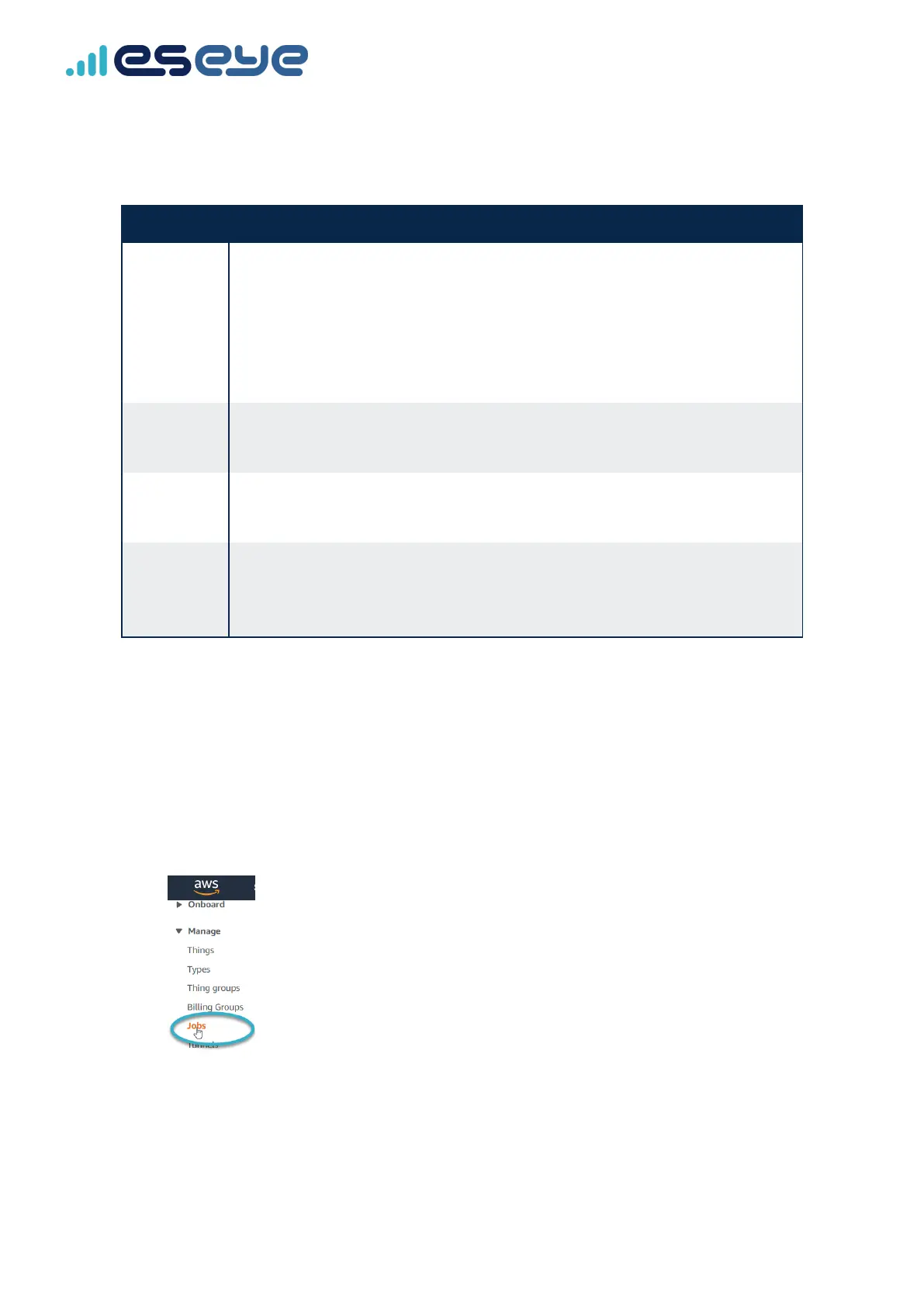Example job document
Possible operations include:
Operation Description
firmware_
update
Updates the ETM application on the Quectel BG96 module.
The location parameter contains the image file URL.
The image file must exist in Eseye bin.ota format.
This operation can optionally include fota_location to update the firmware and
application in a single operation.
fota
Updates the Quectel BG96 module firmware.
The location parameter contains the image file URL.
config_
update
Updates the ETM configuration file.
The location parameter contains the new configuration file URL.
host_
firmware
Downloads a software image for the host MCU. When the download completes, the
host is not notified by URC.
To see details of the downloaded image, send: AT+HFWREAD=?
For example:
{
"operation":"firmware_update",
"location": "${aws:iot:s3-presigned-
url:https://s3.amazonaws.com/BucketName/ImageFileName.ota}"
}
Creating an AWS IoT custom job
1. In the left-hand AWS IoT menu, select Manage > Jobs.
2. On the Start a job for your devices page, select Create a job.
The Select a job page appears.
81 Eseye-enabled Quectel BG96 module Developer Guide v1.8
Updating the modem firmware using AWS IoT jobs
