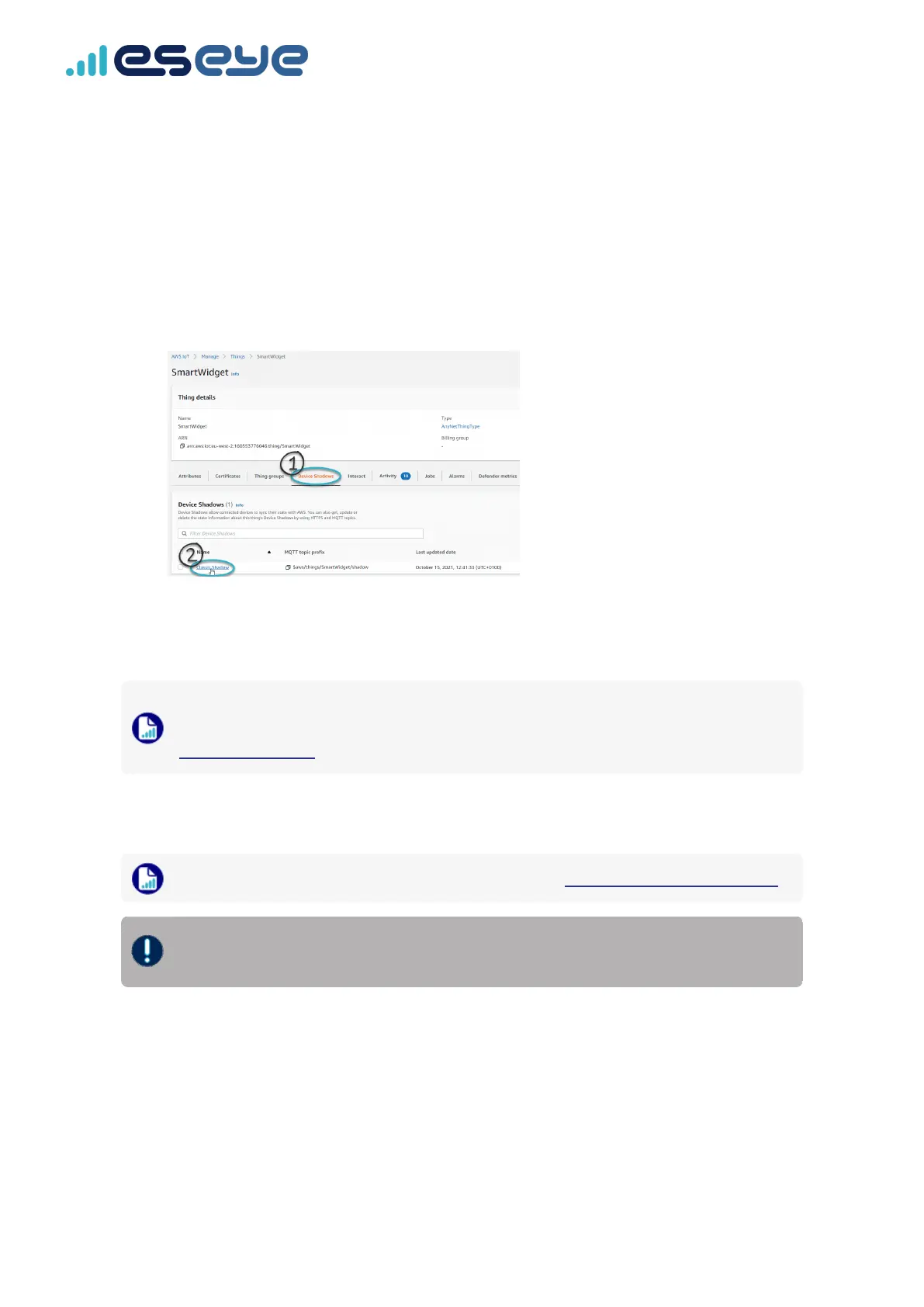Provisioning the Quectel BG96 module
Eseye automatically provisions the AnyNet Secure SIM. During this process, the security and identity
information is downloaded and programmed into the SIM card. You can observe the provisioning
progress in the device shadow. You can access the shadow using Lambda functions, programatically, or
through the AWS IoT Console.
1. Using the AWS IoT Console, select the thing you created with the matching SIM number.
2. On the Device Shadows tab, select Classic Shadow to view the Device Shadow document.
Use the Device Shadow state pane to view the certificate delivery progress. The certificate is
delivered after the status changes from Pending to Provisioned. You can also view smart
terminal message consumption and location information.
Provisioning normally takes 5-10 minutes to complete, although the process may take up to an
hour. If your Quectel BG96 module has not connected in 24 hours, contact Support:
support@eseye.com.
Use a terminal emulator to observe when the device is ready. You will see the following URC:
+ETM: IDLE
For information about setting up a terminal emulator, see Connecting to the LTE IoT 2 click.
You must wait until you receive the +EMT:EMQRDY URC before you can use the device to
send and receive commands.
23
Eseye-enabled Quectel BG96 module Developer Guide v1.8
Provisioning the Quectel BG96 module