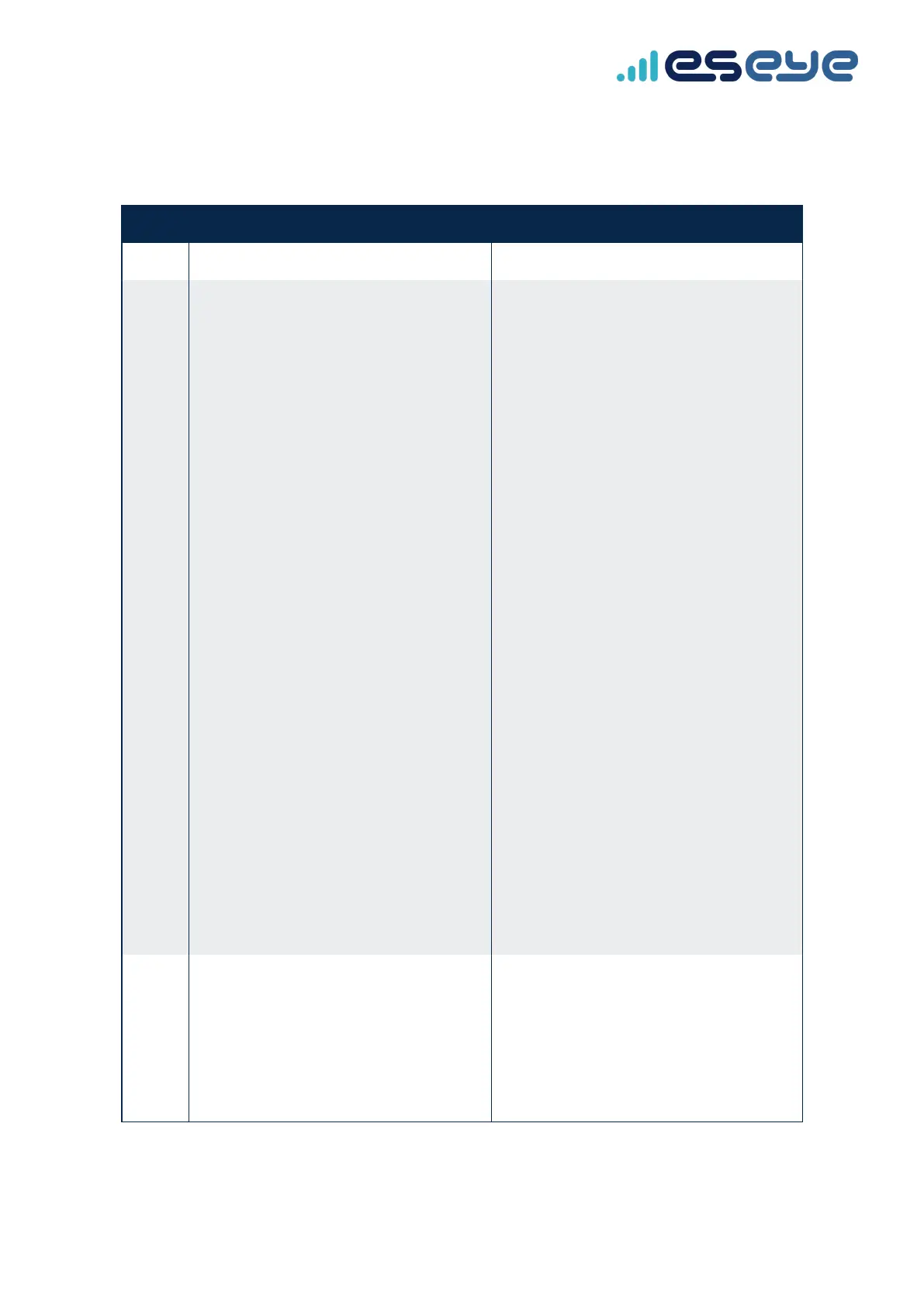EMQSUBOPEN – create a subscribe message topic
Create and view subscribe message topics, which will enable you to send data from AWS to your thing.
Type Syntax Returned Result
Test
AT+EMQSUBOPEN=? +EMQSUBOPEN:(0-7),<topic>
Read
AT+EMQSUBOPEN?
List of subscribe topics.
+EMQSUBOPEN topics:
0
<subscribetopic0>/<AWSthingnameA>
1
<subscribetopic1>/<AWSthingnameB>
2 <subscribetopic2>
3 <subscribetopic3>
4 <subscribetopic4>
5 <subscribetopic5>
6 <subscribetopic6>
7 <subscribetopic7>
OK
where:
•
0, 1, 2, and so on are the index
numbers
•
<subscribetopicn> is the unique
name for each subscribe index
•
<AWSthingnameA> is the unique
name for the thing that you defined
in AWS. Maximum length: 32768
characters (32kB)(for ASCIIhex, this
means 500 bytes of binary data). For
JSON, escaped characters count as 1
character.
The Quectel BG96 module doesnot report
empty topics.
Write
AT+EMQSUBOPEN=(0-7),<topic>[/$t |
/$i]
where:
•
(0-7) is a subscribe index number
in the range from 0, up to and
including 7.
OK
+EMQSUBOPEN: (0-7),<status>
where
•
(0-7) is the subscribe index number
you selected from the range
Eseye-enabled Quectel BG96 module Developer Guide v1.8
52
MQTT telemetry ATcommands