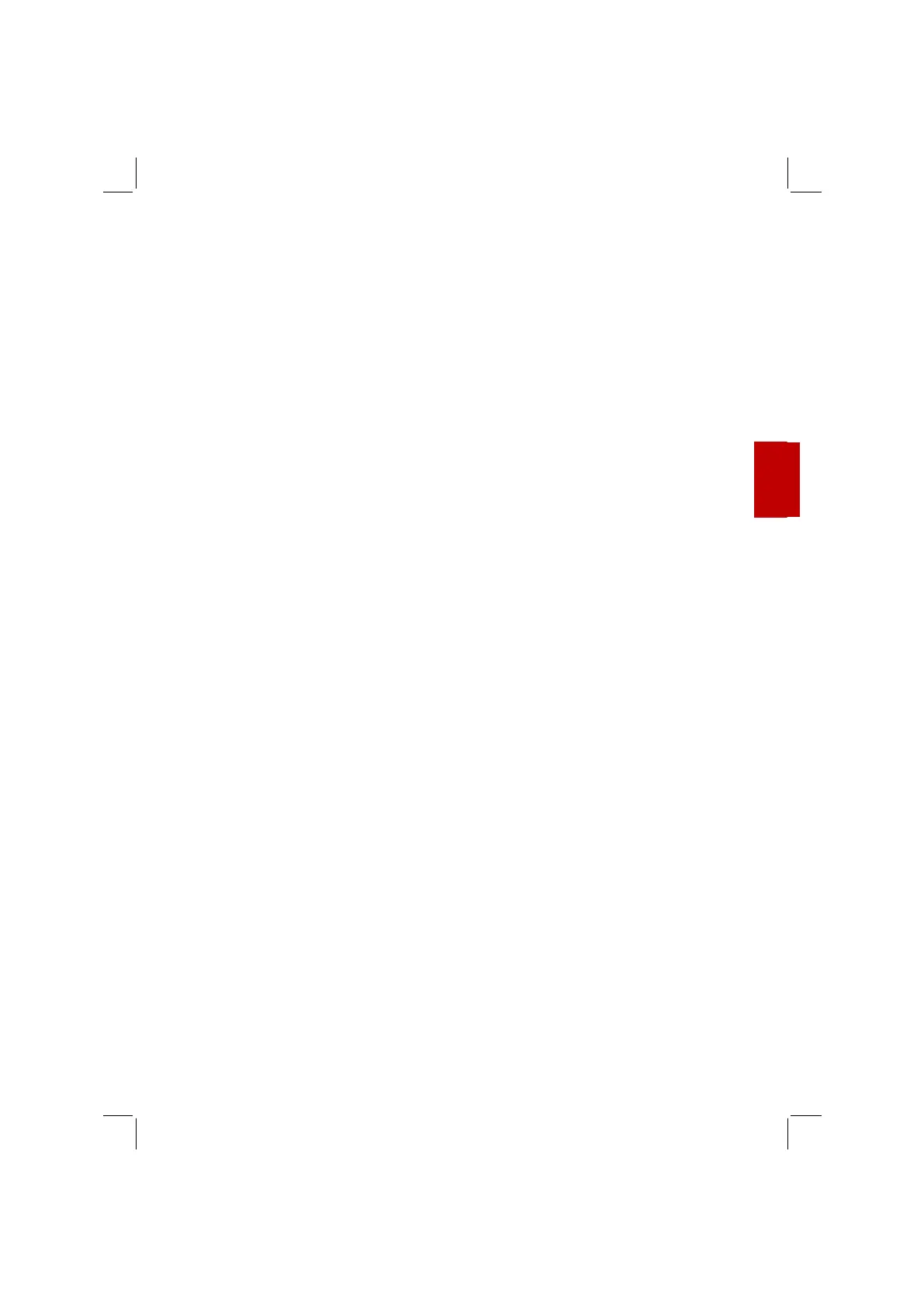265
To engage the automatic Standby/Economy function after 20 minuties with no
coffee delivery, proceed as follows:
1. Switch off the machine.
2. Press keys 3+5 simultaneously.
3. Switch on the machine.
4. Key 1 flashes twice = Standby/Economy not engaged.
5. Key 1 flashes 3 times = Standby/Economy engaged.
6. Press key 4 to decrease the flashes (Standby/Economy disengagement).
7. Press key 5 to increase the flashes (Standby/Economy engagement).
8. Switch off the machine.
9. Switch on the machine.
To check whether the automatic Standby/Economy function is engaged or not,
just count how many times key 1 flashes each time the machine is switched on
in this way:
1. Switch on the machine.
2. Wait until all the keys light up, then switch off.
3. Count how many times key 1 flashes.
4. Key 1 flashes twice = Standby/Economy not engaged.
5. Key 1 flashes 3 times = Standby/Economy engaged.
Factory values reset
To reset the factory values of the machine, proceed as follows:
1. Switch off the machine.
2. Press keys 1+3+5 simultaneously.
3. Switch on the machine.
4. Release the keys when they start to flash.