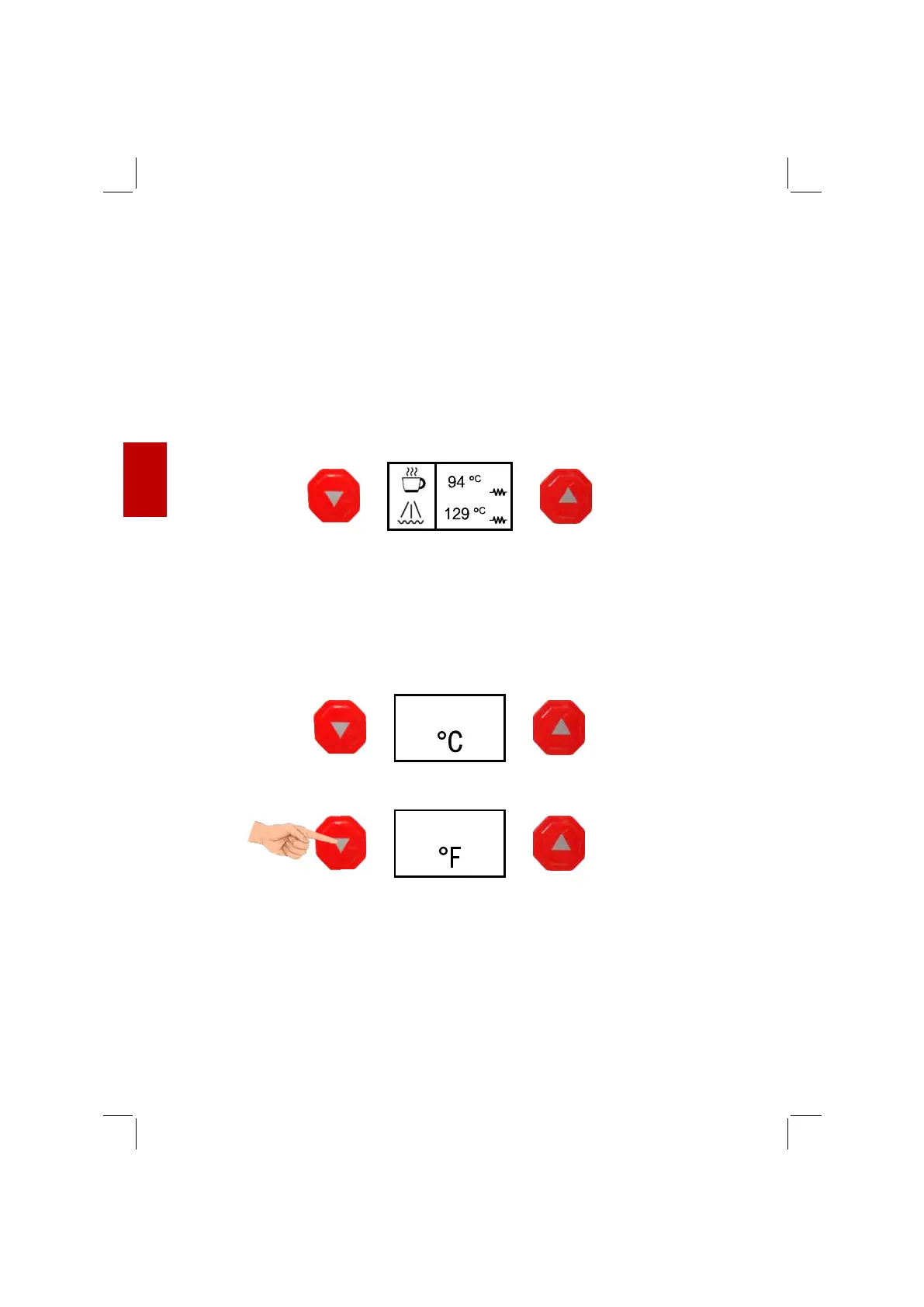288
OLED Display Functions - Operator Menu
Switching on
By turning the main switch (k) to the ON position, the QuickMill logo appears on
the display for a few seconds and the water temperatures of the coffee boiler and
steam boiler. The heating element symbol indicates that reheating is in progress.
When the machine is at temperature the symbol disappears.
Example:
By pressing the side buttons you can adjust the coffee temperature directly. When
the adjustment is complete, after a few seconds " SET" disappears from the
display and the display returns to the actual temperature.
Temperature unit
To enter the menu, press the up arrow for ten seconds.
The display shows the temperature unit.
TEMP. UNIT.
Press the left arrow to set degrees in Fahrenheit.
TEMP. UNIT.