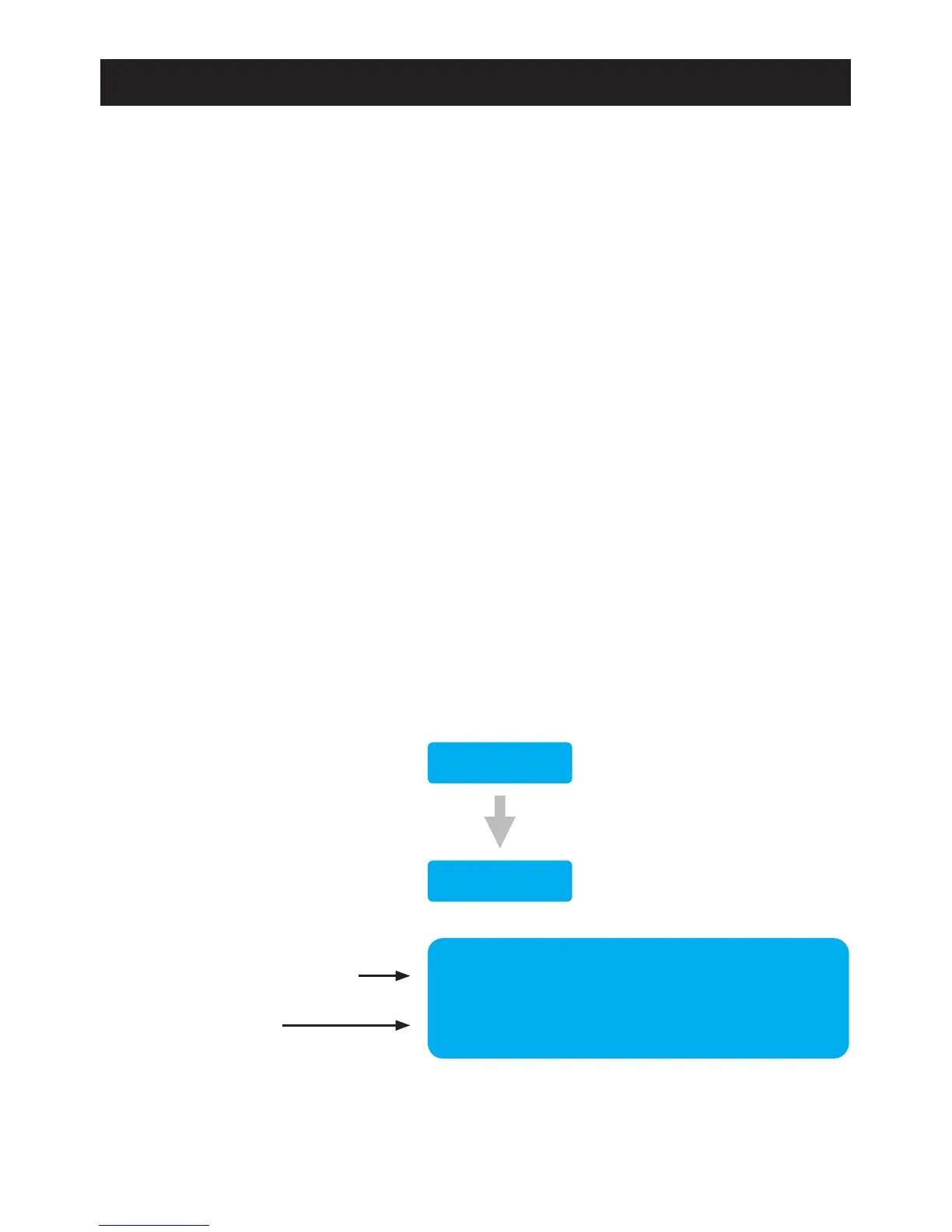15
COMMISSIONING
Commissioning must be carried out in accordance with these instructions, and must
be conducted by designated, qualied and competent personnel.
1.
Make sure that the system is powered and the display on the Electronics Module
is illuminated.
2. Flood the system in the following sequence:
• Open the cold water supply isolation valve(s).
• Open the outlet ow isolation valve(s).
• Open the hot water supply isolation valve(s).
3. Make sure the hot and cold inlet supplies are at their designated pressures and
temperatures.
4. Close all the mixed water outlets and turn on the circulating pump.
5. The LCD display will indicate the outlet water temperature and the outlet water
temperature setpoint. The setpoint is preprogrammed to 49ºC. This can be
altered using the 'DRV Programming Software' on the USB stick supplied.
Temp. 48˚C
Setpoint 49˚C
drv40
Rada
Temp. 48˚C
Setpoint 49˚C
Display as seen during normal operating mode
Current Outlet Temperature
Current Setpoint
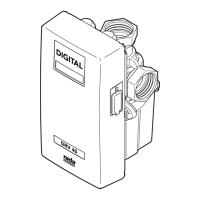