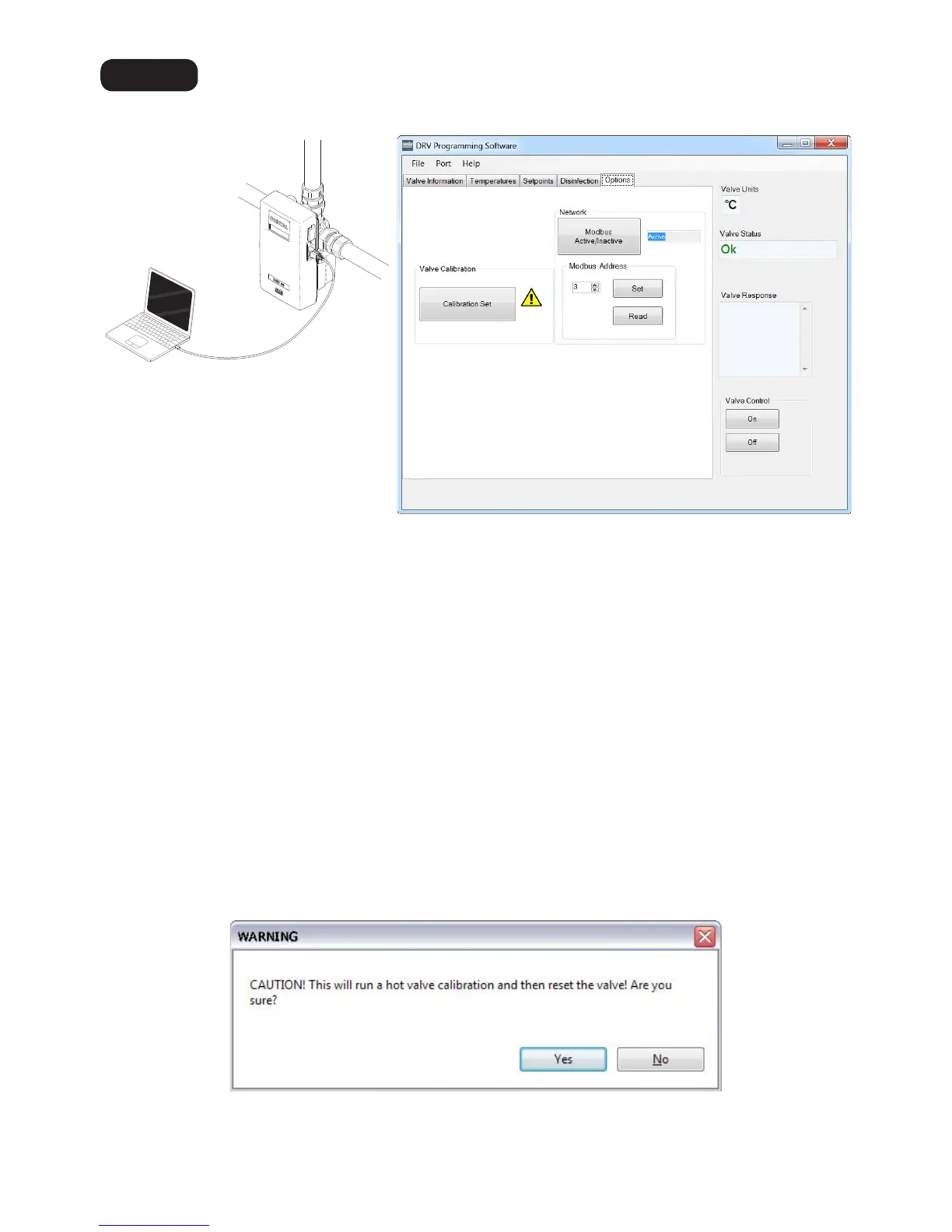53
Step 13
Valve Calibration
Must be used after replacing the following parts:
• Proportioning Assembly
• PCB
• Drive Housing
• Gear Drive Assembly
1.
Turn power on to the reassembled DRV40 and connect to a Laptop/PC device.
2. Run the 'DRV Programming Software' and go to the 'Options' screen.
3. Click 'Off' under 'Valve Control'.
4. Click 'Calibration Set'.
5. Click 'Yes' to proceed with the calibration and monitor the DRV40 display.
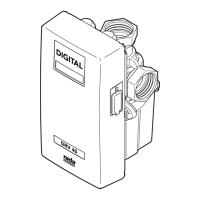