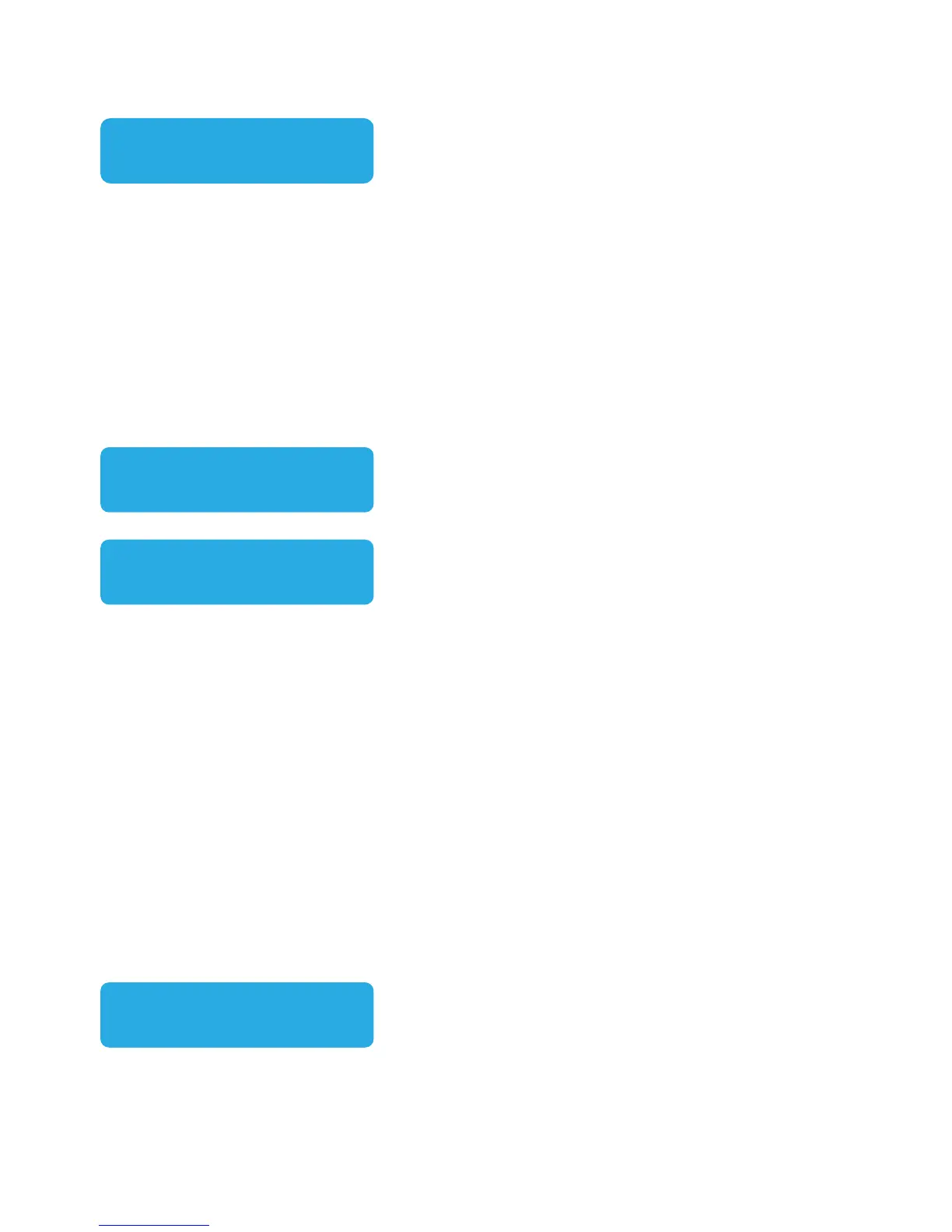Indicates the PCB has failed. Turn power off
for 10 seconds and restart. If the error persists,
replace the PCB.
Indicates thermistor / cable loom failure. Turn
power off for 10 seconds and restart. If the error
persists, check for the following:
• Connectors from DRV to electronics module
are disconnected or wet.
• Thermistors are loose
If the error persists, replace the cable loom.
Indicates motor / cable loom failure or a malfunction
of the positioning sensor. Reset the DRV40. If the
error persists, check for the following:
• Electronics module is assembled to the DRV
correctly.
• Dirt or debris in gear mechanism.
• Dirt or debris around motor.
• Motor is disconnected.
• Magnetic rotor is not coupled to motor.
• Proportioning assembly is sticking or has
seized.
• Motor is loose.
• Gear drive assembly is loose.
If the error persists, replace the motor / cable loom.
If the error still persists, then the positioning sensor
on the PCB has failed. Replace the PCB.
DRV40 Display Errors
Maintenance to the DRV40 internal mechanism is
required. DRV40 continues to operate safely, but
with reduced performance. Check for the following:
• Motor damage or signs of wear.
• Proportioning Assembly damage or signs or
wear.
• Debris in the Drive Housing.
• Anything that could impair the movement of
the Proportioning Assembly.
If this mode is not addressed then it is likely the
DRV40 will stop working and display any of the
following errors.
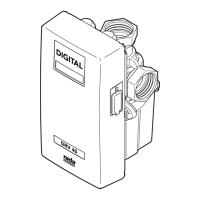