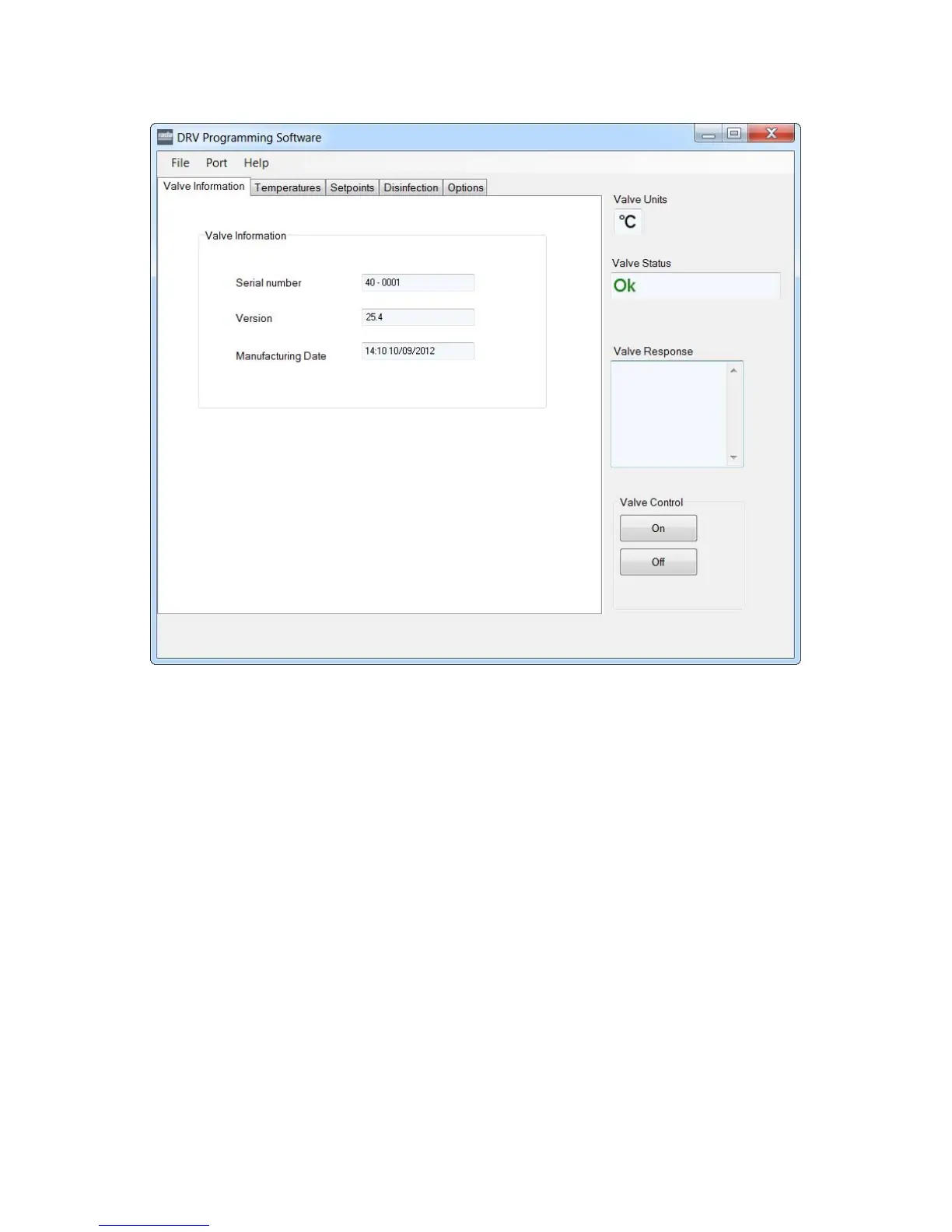19
DRV Information
Once the DRV40 is connected, the DRV information screen is updated.
Serial Number - The serial number of the DRV40 assigned at manufacture.
Version - The version of Rada DRV40 control software.
Manufacturing Date - The date the DRV40 was built.
These data elds are read only and can only be changed by updating the DRV40
internal software (only to be performed by a qualied service engineer).