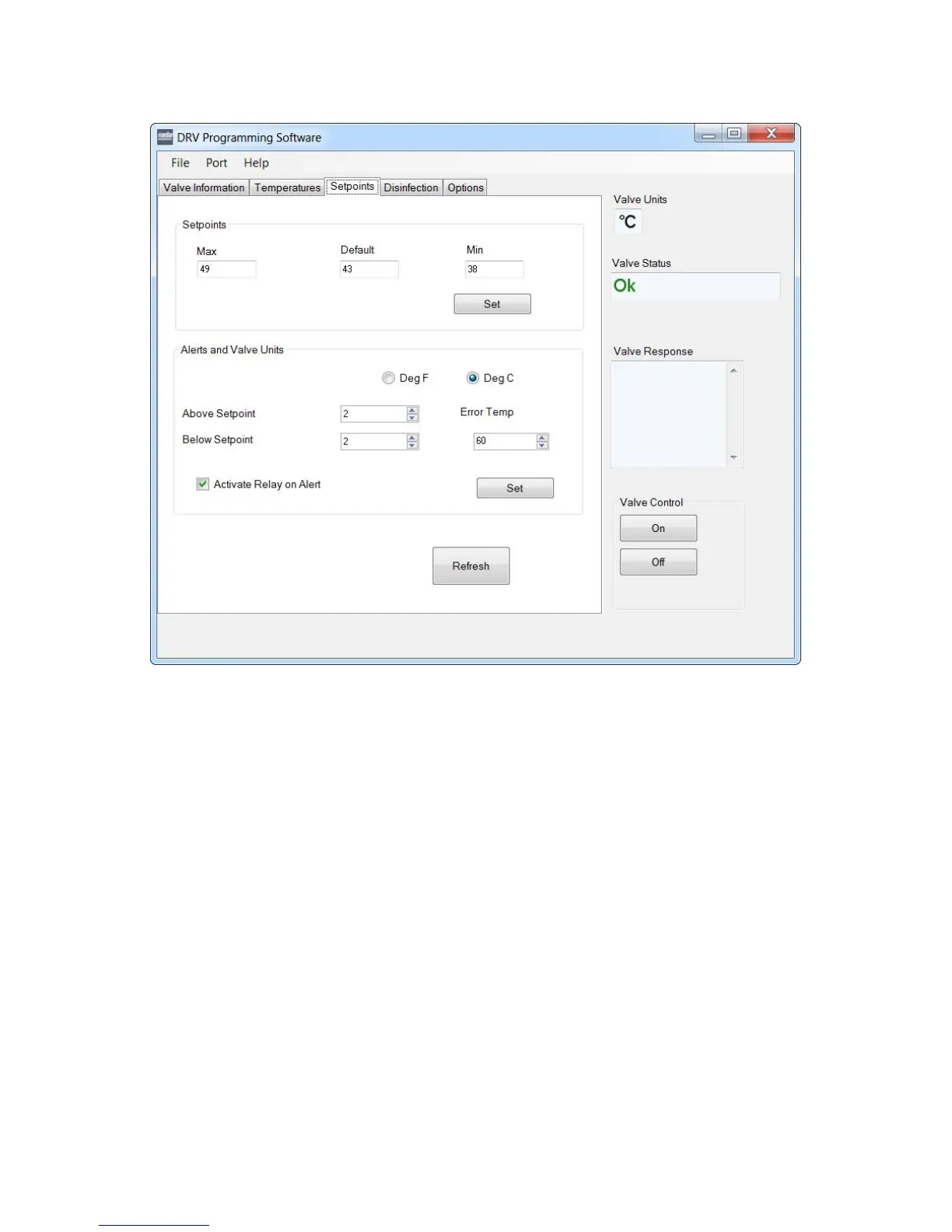21
Setpoints (Also see 'Setpoints - Explained')
Setpoints
(Also see 'Setpoints - Explained')
Alter the 'Max', 'Min' and 'Default' values as required for the application.
1. Switch 'Valve Control' to 'OFF'.
2. Click 'Set' to transfer the values to the DRV40.
3. Switch 'Valve Control' back 'ON'.
4. The 'Setpoint Default' value is displayed on the DRV40.
Units
1. Click the preferred 'Valve Units' (ºF or ºC).
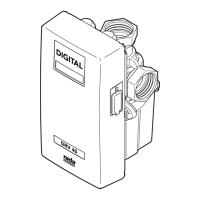