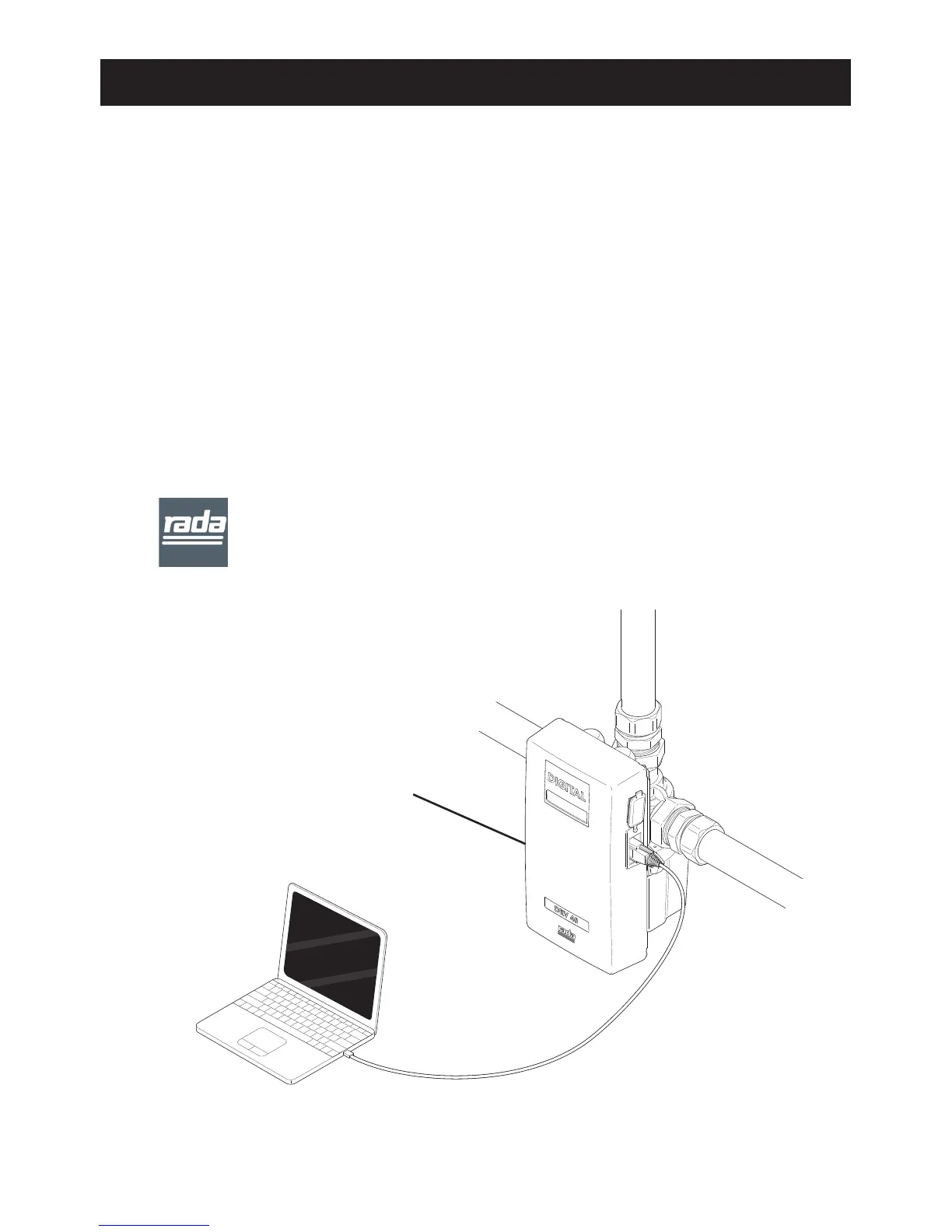16
OPERATION
Temperature Adjust Using Laptop or PC
1. Operating System: Microsoft Windows XP, Vista or Windows 7.
Minimum Screen Resolution: 1024 x 768 (Recommended 1280 x 1024 or
higher.)
2. Install the USB Driver and 'DRV Programming Software' from USB stick
supplied.
3. Connect the Laptop/PC to the Electronics Module with the PC USB Cable
supplied. Connect the cable to any USB port on the laptop/PC and the serial
port on the Electronics Module of the DRV40.
4. Run the 'DRV Programming Software' by double clicking
the icon on the desktop or search for and run the file
'Titan Terminal CSharp.exe'.
Electronics Module
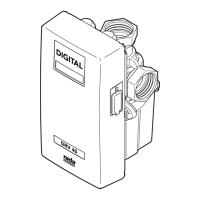