33
Disinfection Step by Step - 1 (setting parameters for cycle)
Follow these steps to determine the total disinfection cycle time and store
that value in the 'Disinfection Timeout' parameter of the 'DRV Programming
Software'. At the end, the parameters will be set to run all future disinfection
cycles reliably.
You are about to run a test cycle to determine, in total, how long it takes to
disinfect the blend circuit. Before you begin, make sure there is an adequate
supply of hot water for this test. You will also require a reliable clock or
stopwatch to monitor the duration of the test. Make sure all warnings, cautions
and responsibilities on page 28 are observed during the test.
1.
Click 'Enable Disinfection' check box.
2. Set 'Disinfection Timeout' to '1800 minutes' (maximum).
3. Click 'Off' under 'Valve Control'.
4. Click 'Set'.
5. Click 'Refresh' to conrm the settings.
6.
Click 'Arm'.
7. Click 'Trigger' and start stopwatch or note the time of day.
8. Monitor the temperature and time until a satisfactory disinfection of the blend
circuit has been achieved.
9. Click 'Cool Down'.
10. Draw-off hot water from the blend circuit. Use either the last outlet on the circuit
or a dump valve tted near to the end of the circuit.
11. When DRV40 temperature is within normal operation, stop the draw-off.
12. Click 'Abort'.
13. Stop stopwatch or note the time of day. The time difference is the future
'Disinfection Timeout' period.
14. Click 'Off' under 'Valve Control'.
15. Change 'Disinfection Timeout' to new value.
16. Click 'Set'.
17. Click 'Refresh' to conrm.
18. Click 'On' under 'Valve Control'.
For all further disinfection cycles, use Step by Step - 2
MAKE SURE ALL OUTLETS ON BLEND CIRCUIT
ARE NOT IN USE UNTIL TEST IS COMPLETE!
No one should be allowed to approach within 3 metres of any affected outlets.
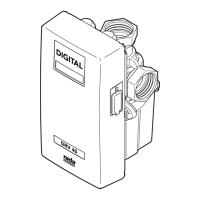
