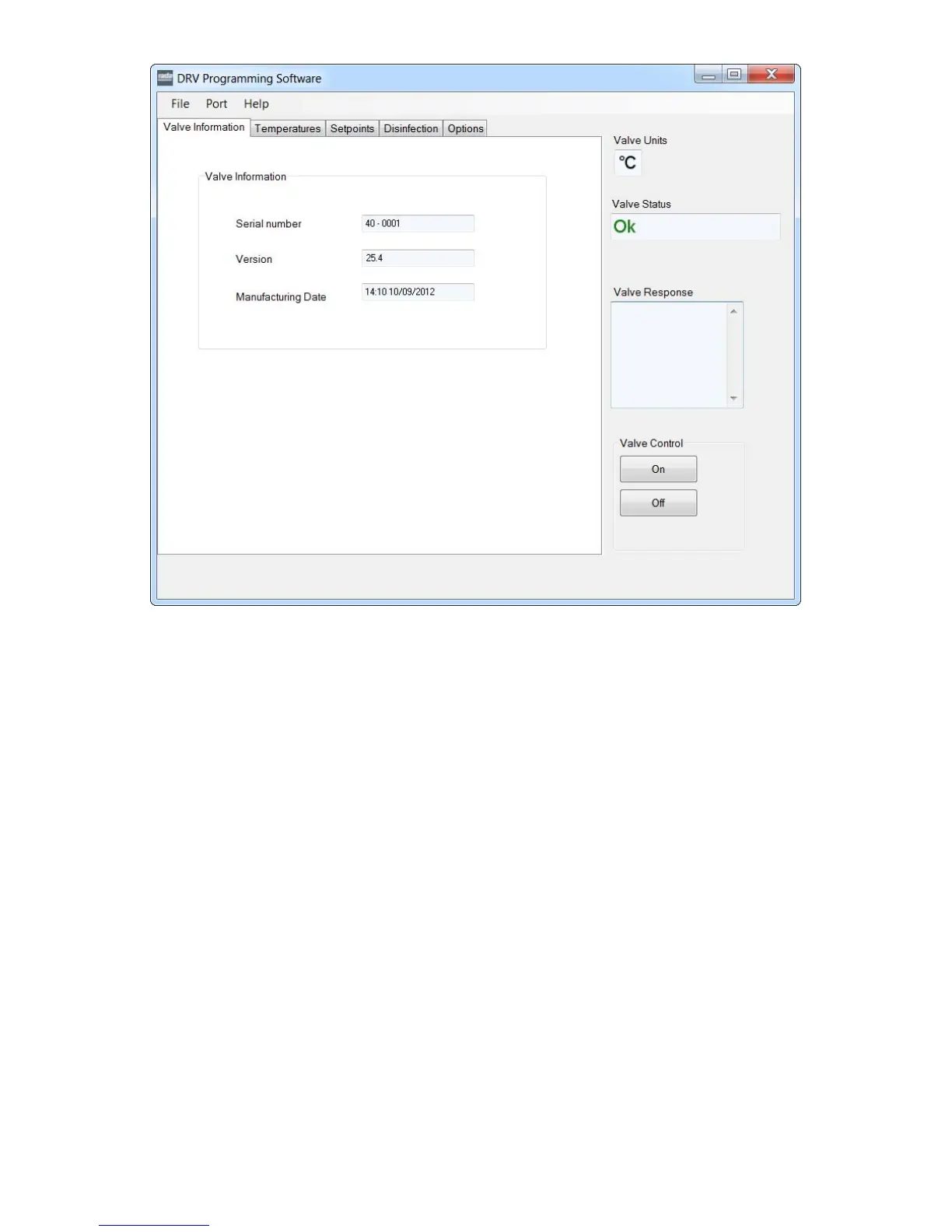18
The DRV40 is now connected to the PC/Laptop device and will receive data
automatically.
The control screens can be selected individually by clicking on each of the tabs.
The general status of the DRV40 is displayed on the right of the screen.
Valve Units - displays the temperature units.
Valve Status - displays the DRV40’s current operating status.
Valve Response - displays any conrmation of commands received or any error
messages.
Valve Control - Alters the DRV40’ state ON/OFF. This is required when making
specic adjustments to the DRV40’s settings (detailed further in these instructions).