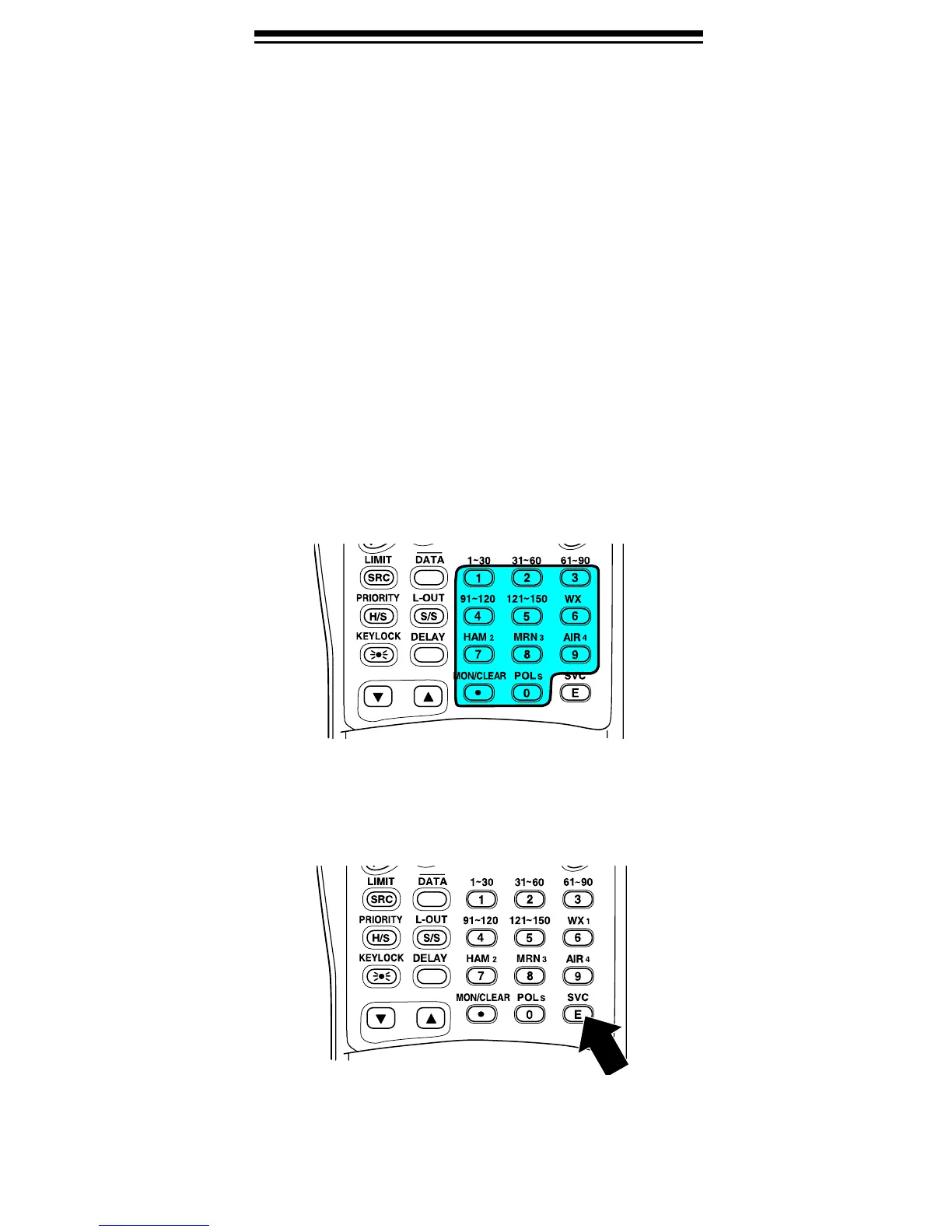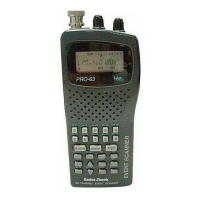25
STORING KNOWN FREQUENCIES
INTO CHANNELS
Good references for active frequencies are Ra-
dioShack's “Beyond Police Call,” “Aeronautical Fre-
quency Directory,” and “Maritime Frequency Directory.”
We update these directories every year, so be sure to
get a current copy.
Follow these steps to store frequencies into channels.
1. Press
MAN
, enter the channel number where you
want to store a frequency, then press
PROG
. The
channel number appears.
2. Use the number keys and
•
to enter the frequency
(including the decimal point) you want to store.
3. Press
E
to store the frequency into the channel.
Notes:
• If you entered an invalid frequency in Step 2,
Error
appears and the scanner beeps three
times. Simply enter the frequency again.
1
