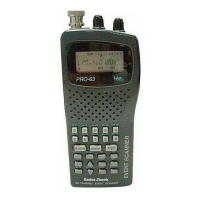56
9. Press
SRC
. The scanner exits the trunking pro-
gramming mode, tunes the data channel, then
begins to search using the map you programmed.
Note:
If you select size code S-12, S-13, or S-14, these
restrictions apply:
• S-12 can only be assigned to Blocks 0, 2, 4, or 6.
• S-13 can only be assigned to Blocks 0 and 4.
• S-14 can only be assigned to Block 0.
Since these size codes require multiple blocks, you will
be prompted for the next available block when pro-
gramming a fleet map. For example, if you assign
Block 0 as an S-12, the scanner prompts you for
b2
,
the next block available, instead of b1. And if you as-
sign Block 0 as an S-14, you would not see another
prompt because it uses all available blocks.
Programming a Hybrid System
A hybrid system is simply a Type I system with some of
its blocks designated as Type II blocks. To program a
hybrid system, follow the steps listed in “Programming
a Fleet Map” on Page 51. However, if you want a block
to be Type II, select size code
S-0
in Step 7.
